Visit PAACADEMY.com and log in using your registered email and password.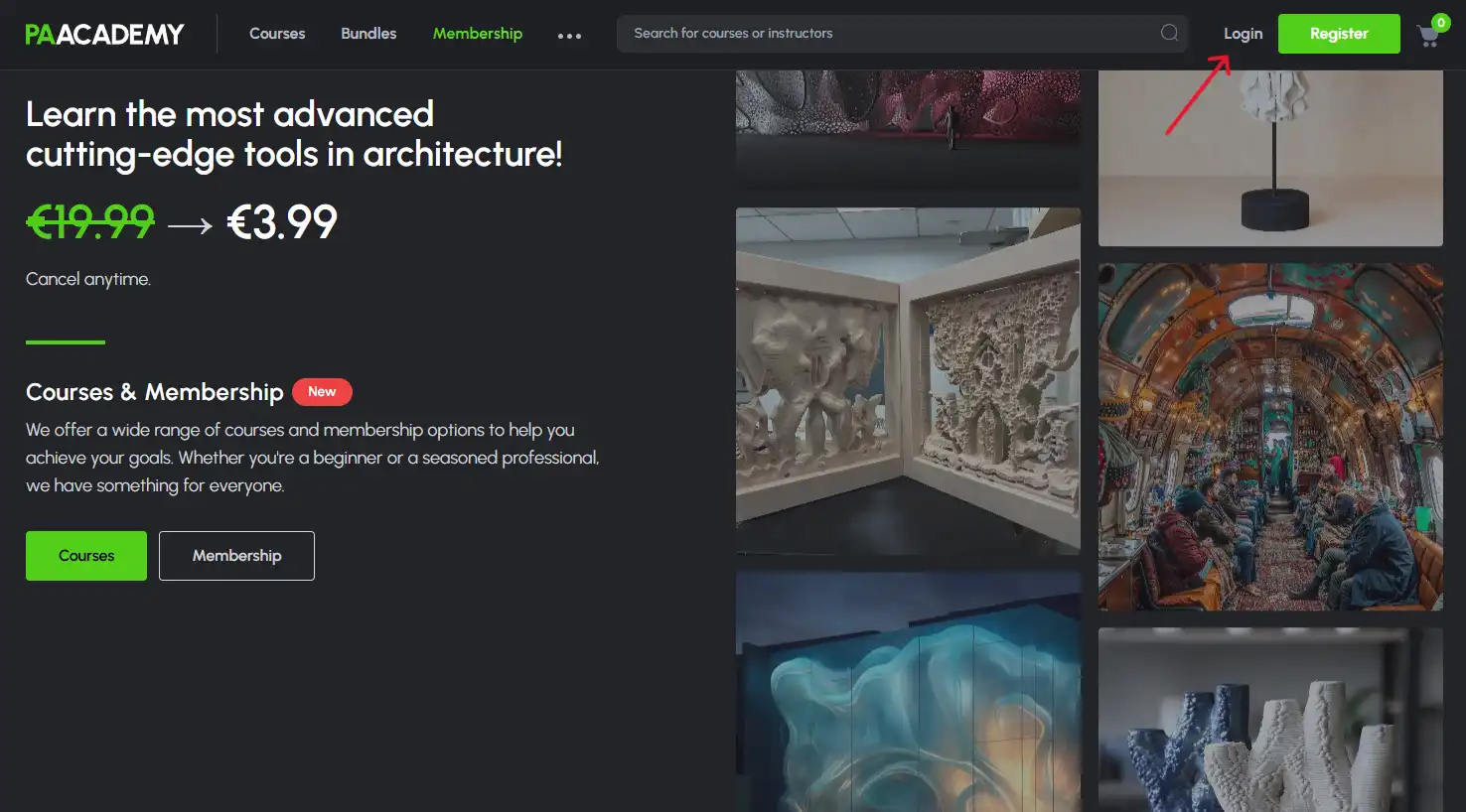
After logging in, click on your profile picture in the top-right corner of the page and select “Dashboard” from the dropdown menu.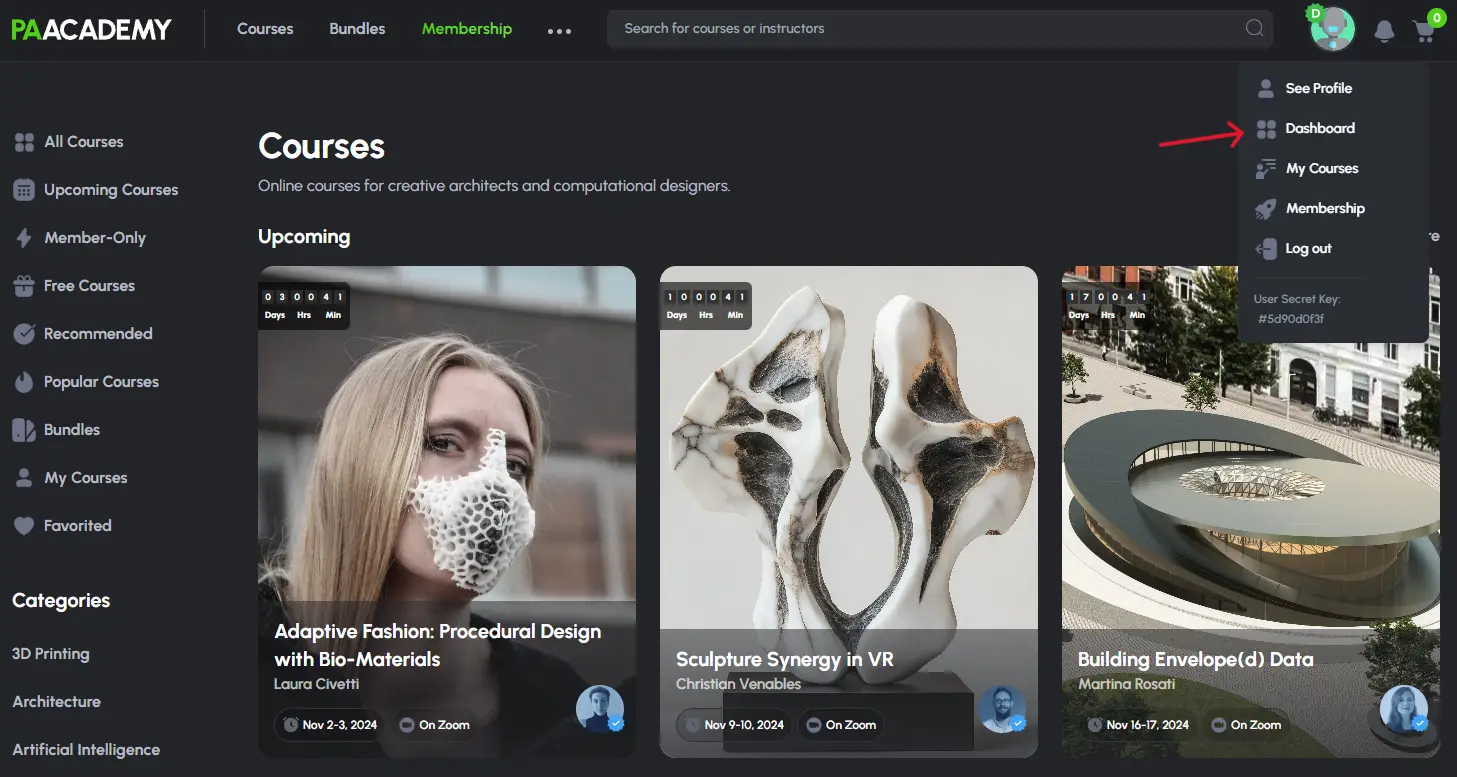
Step 3: In the Dashboard, click on the “Membership” tab to view your active membership details.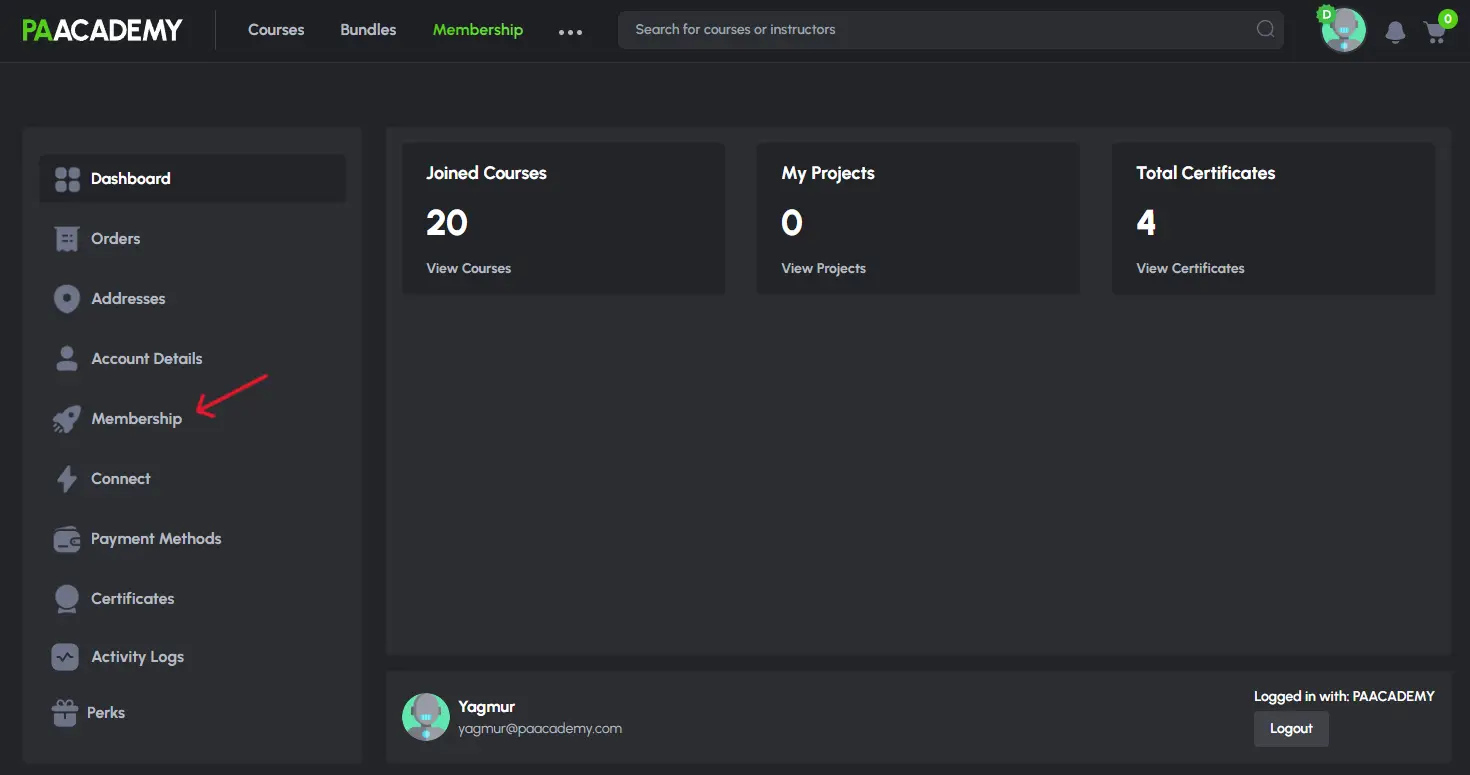
Step 4: Click on the “Cancel Renewal” button to cancel auto-renewal for your membership.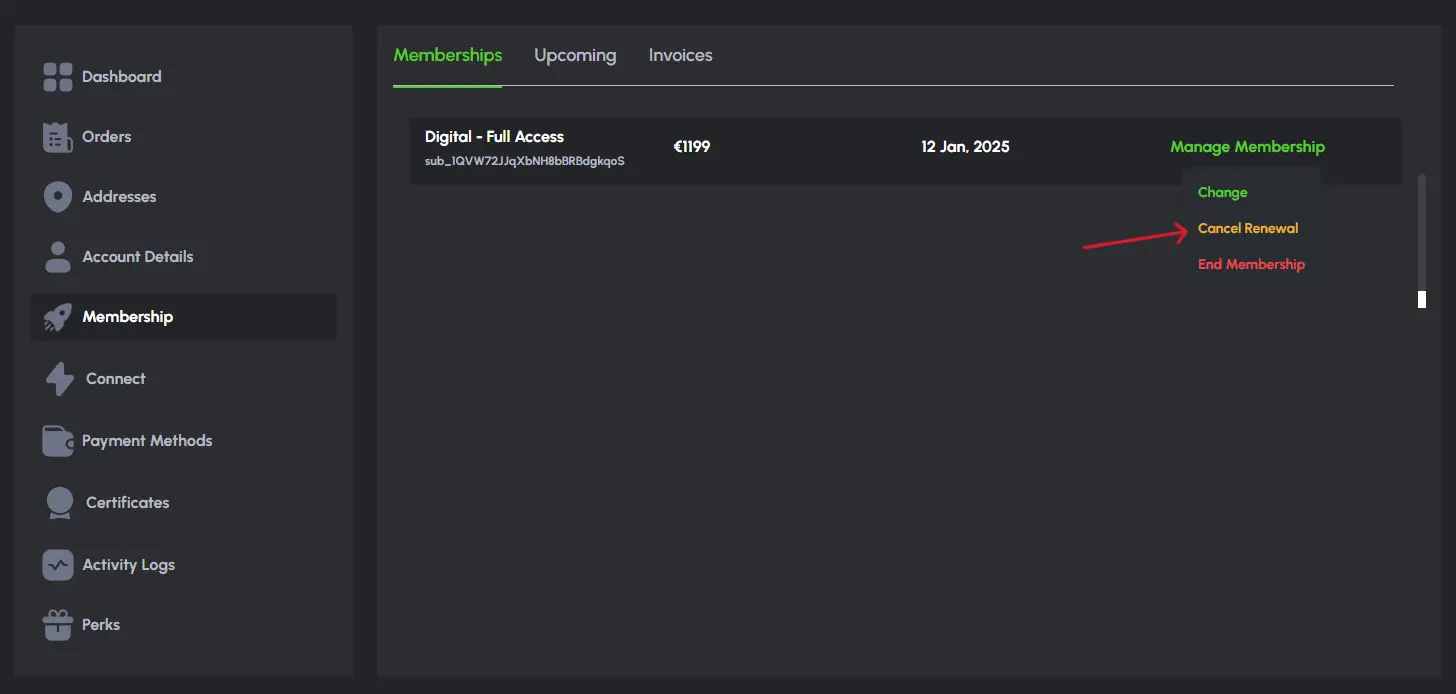
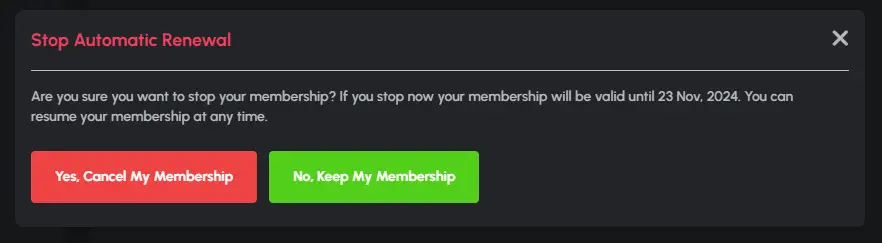
You can contact us for any help or support you need. Our team is always ready to help you.
Contact Us