Go to PAACADEMY.com and log in using your email and password. Once logged in, navigate to your Dashboard.
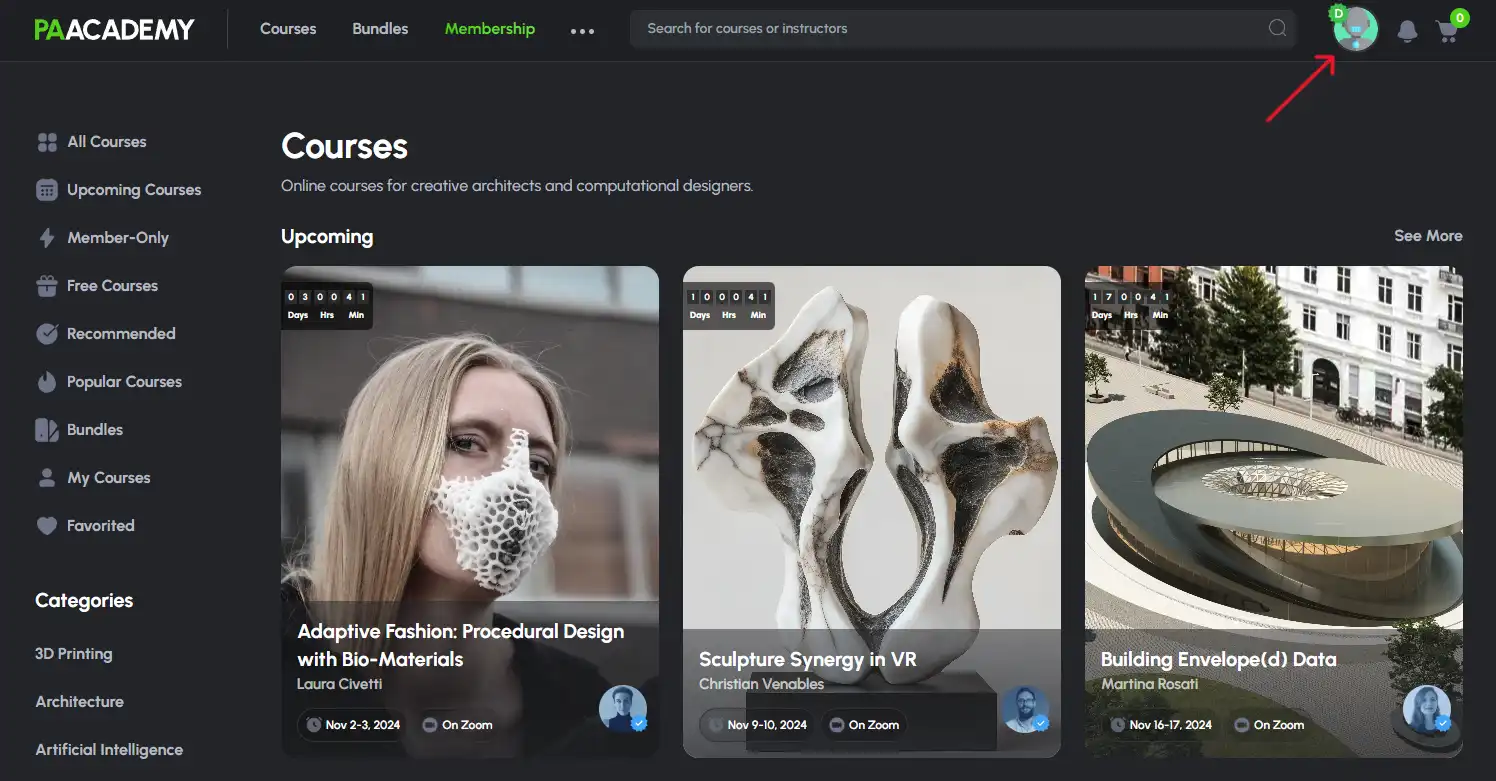
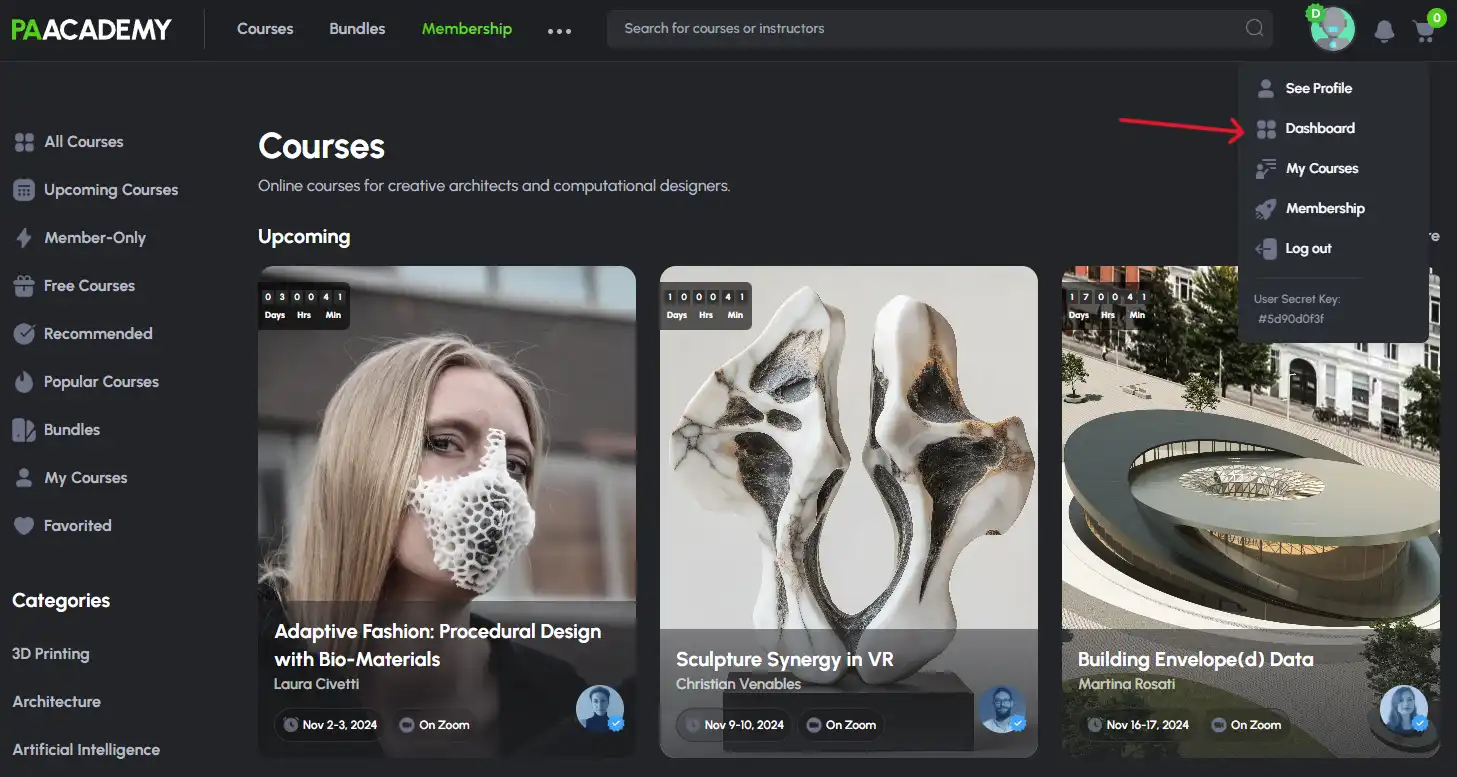
In the Dashboard, click on the “Membership” section to view your subscription details.
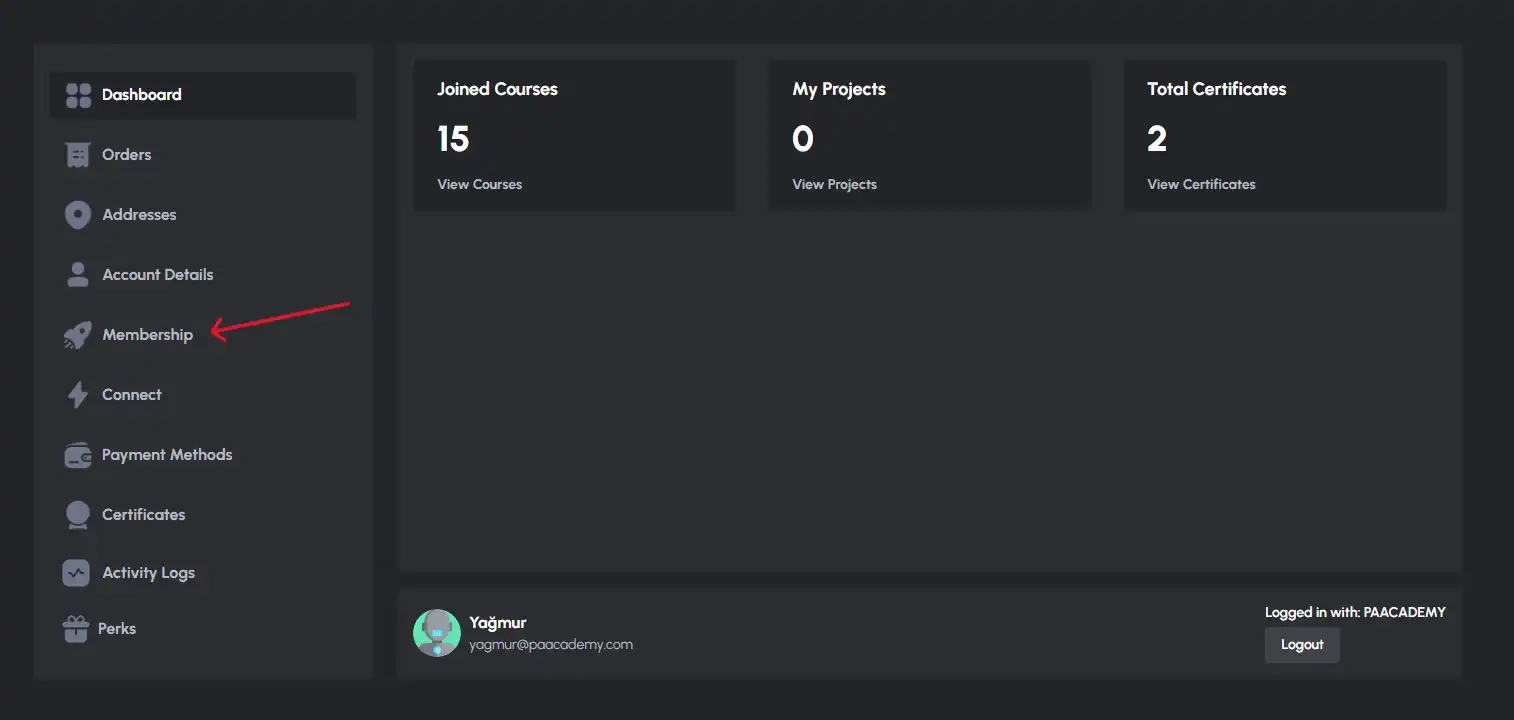
Click the “End Membership” button to initiate the cancellation process.
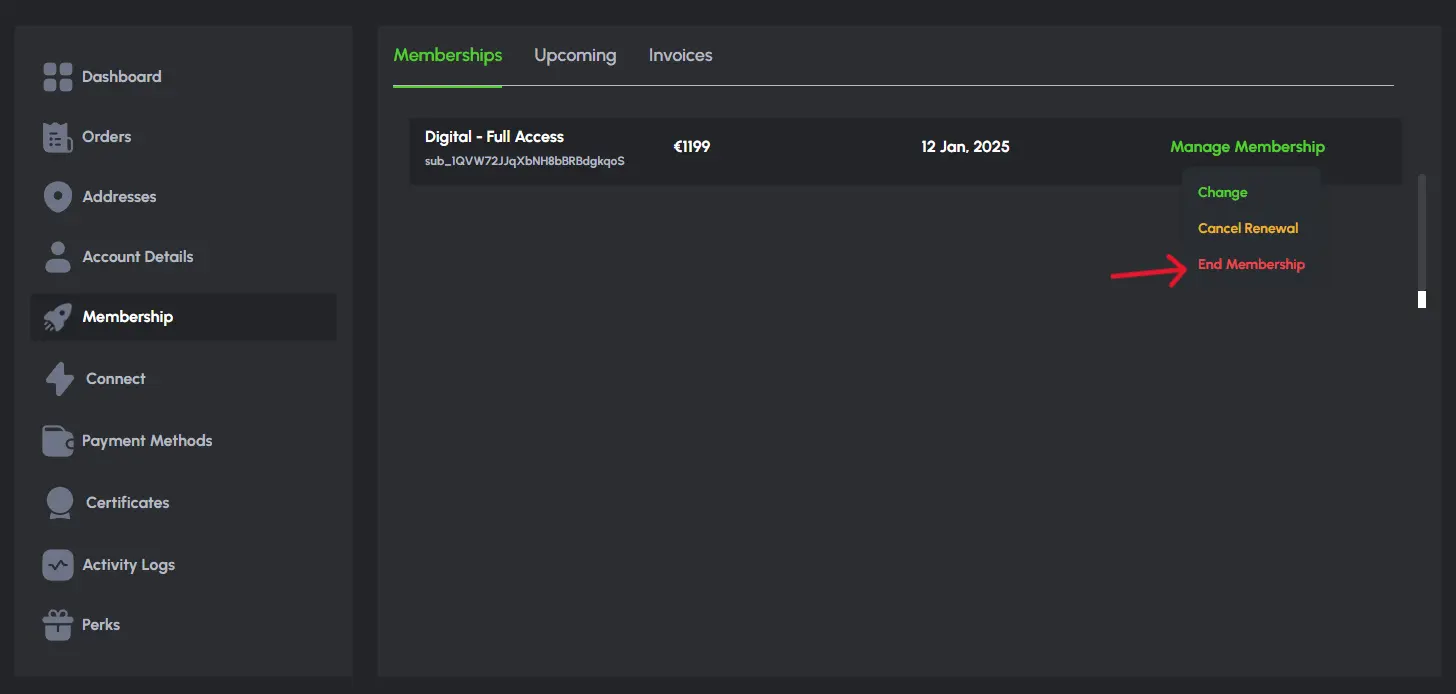
If you experience any issues while canceling your subscription, feel free to contact us at [email protected] for support.
We’re here to help!
You can contact us for any help or support you need. Our team is always ready to help you.
Contact Us