Go to PAACADEMY.com and log in using your registered email and password.
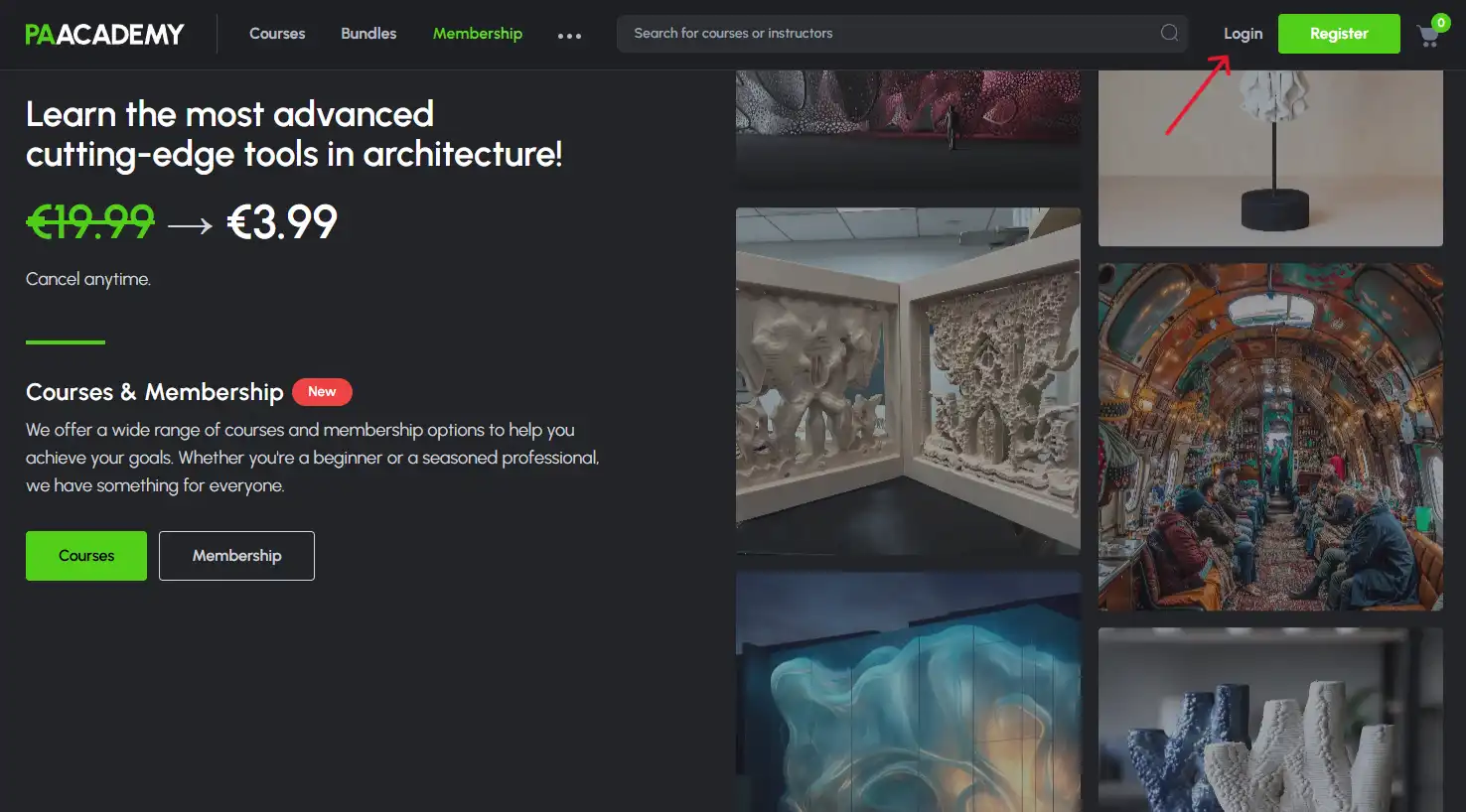
Once logged in, click on the “Membership” tab in your dashboard to view your current plan and available options.
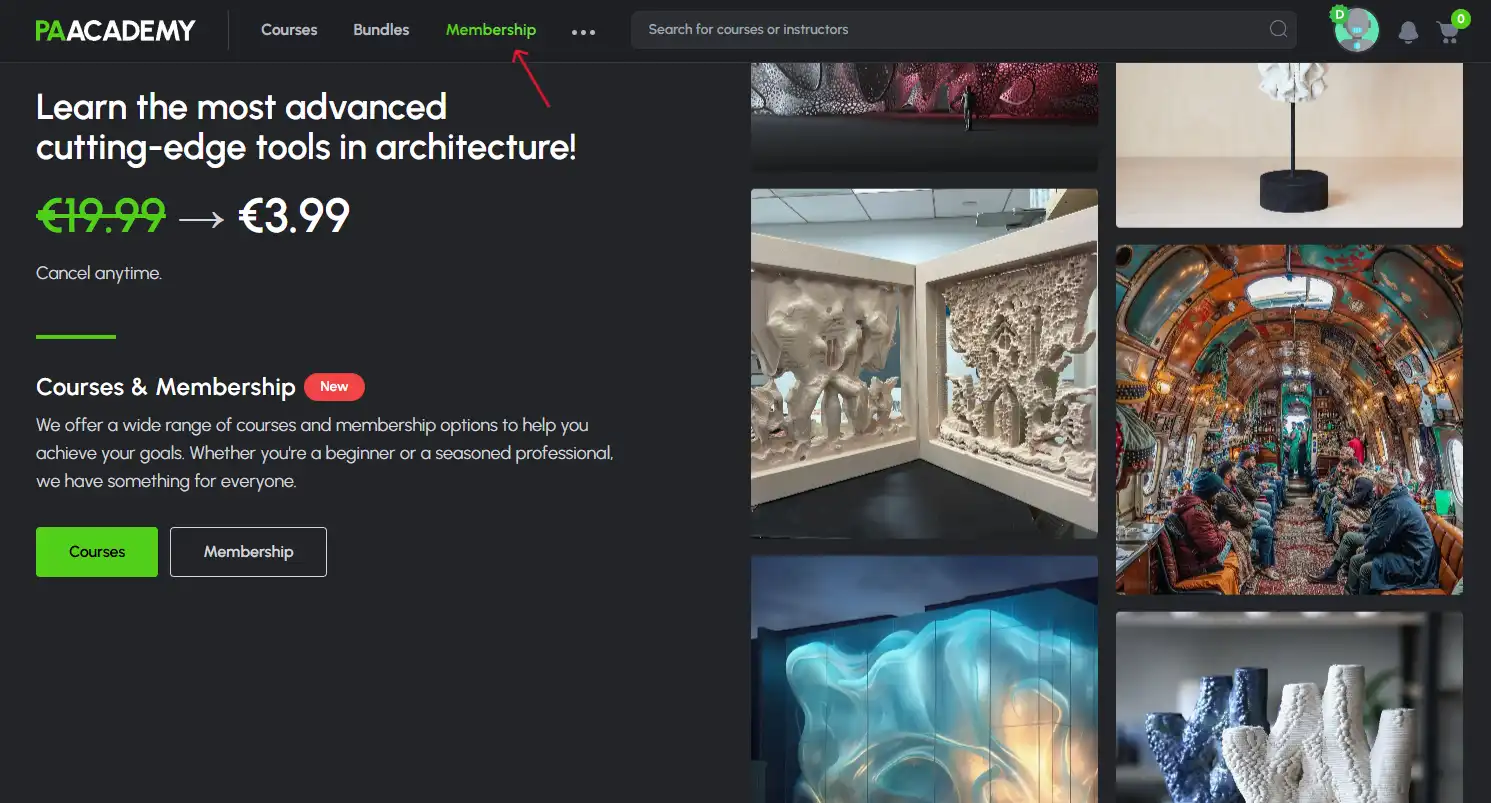
Under the list of membership plans, click on the “Swap Plan” button for the plan you wish to switch to. Follow the prompts to confirm the change.
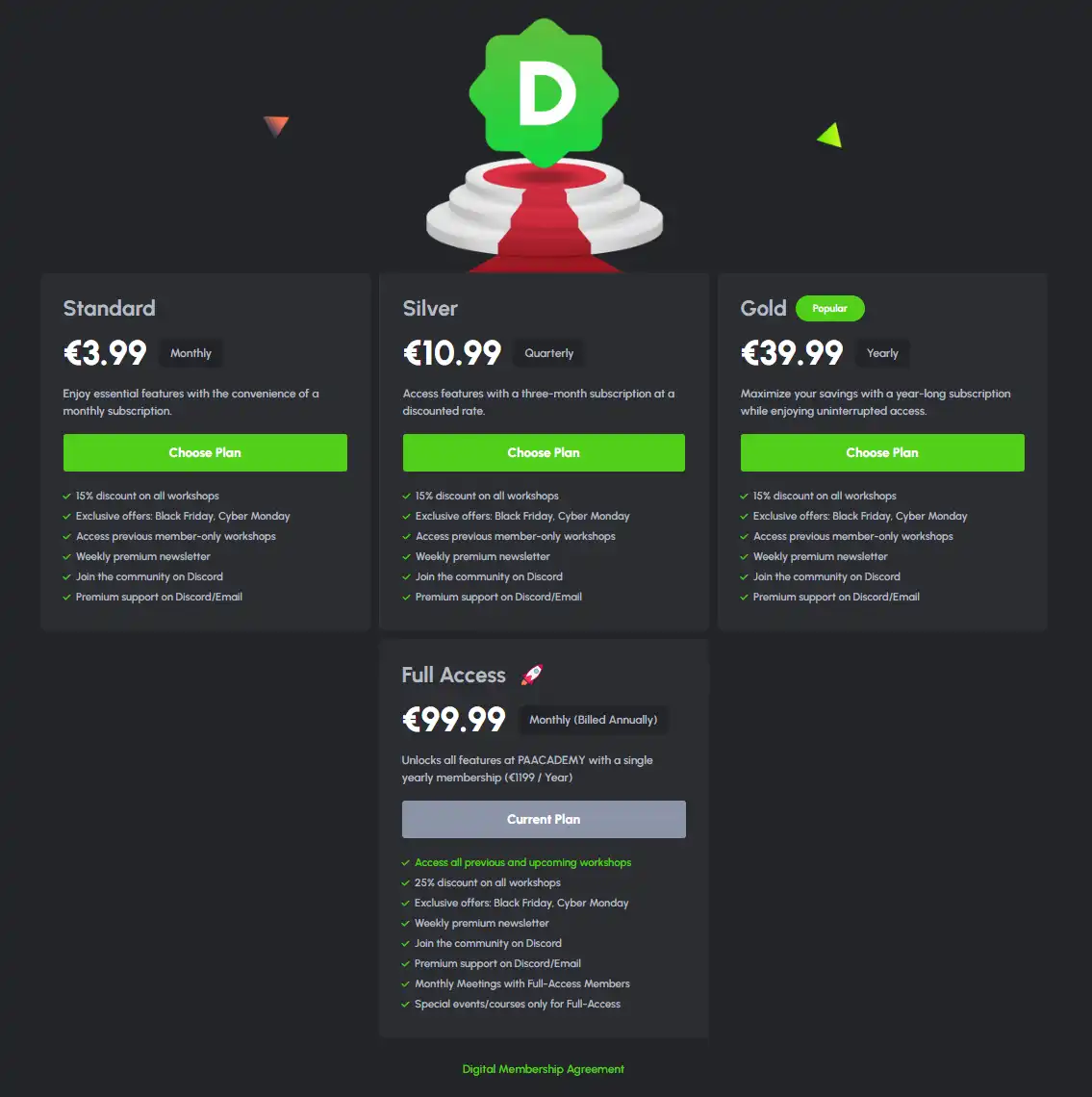
You can contact us for any help or support you need. Our team is always ready to help you.
Contact Us