1. Visit Our Website
Go to www.paacademy.com and click the “Register” button in the top-right corner of the homepage.
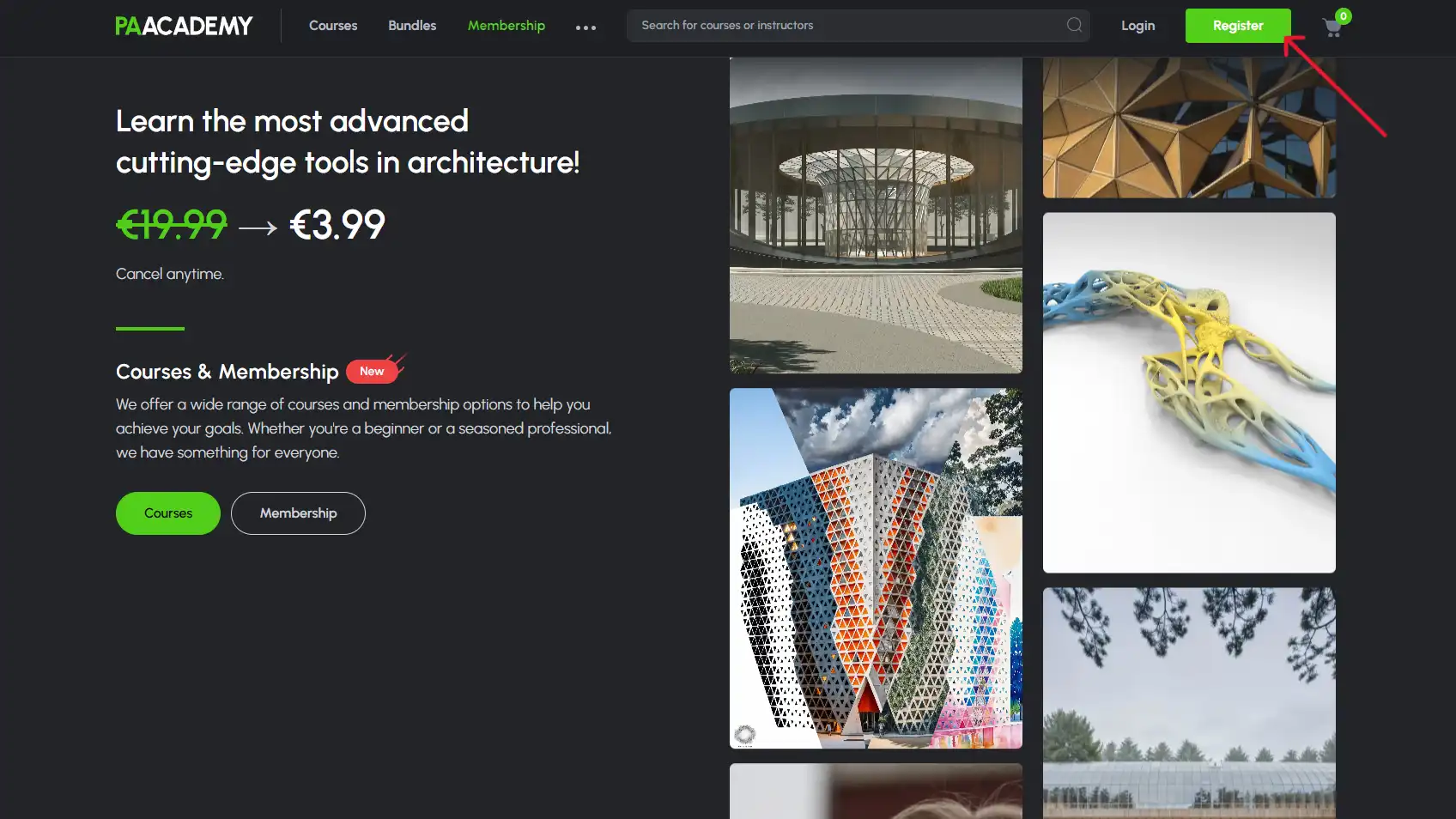
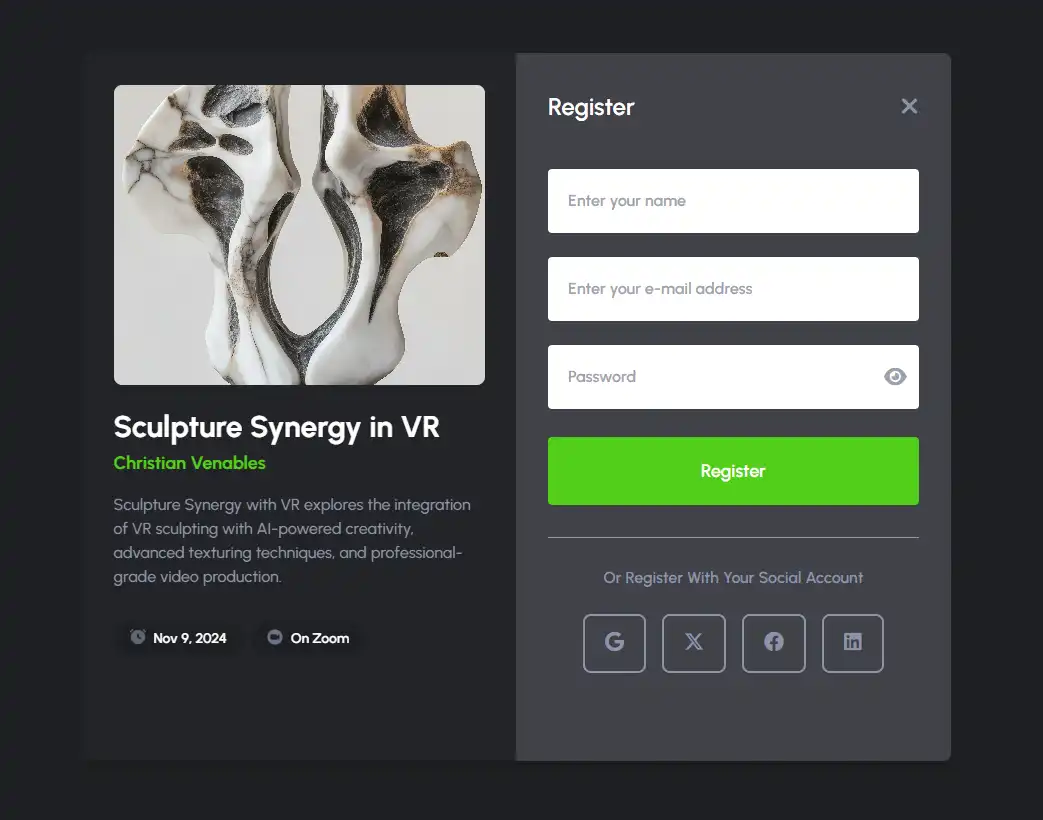
3. Verify Your Email
After submitting the form, you’ll receive a verification email. Open your inbox, locate the email with the subject “Verify Your Account,” and click the link or button to confirm your email address.
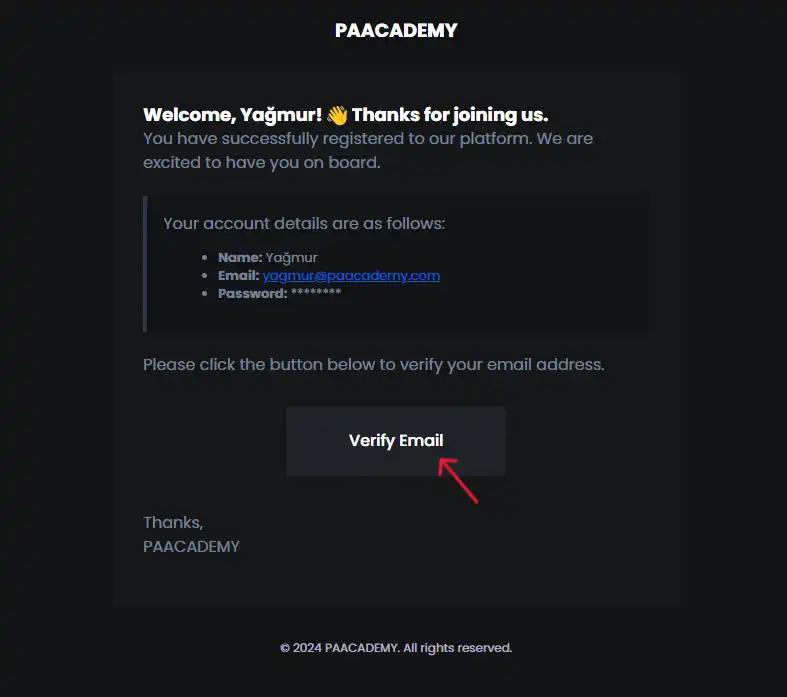
4. Log In and Explore
Once verified, return to the website, click “Login,” and enter your email and password. From your dashboard, you can explore workshops, manage your account, and enroll in courses.
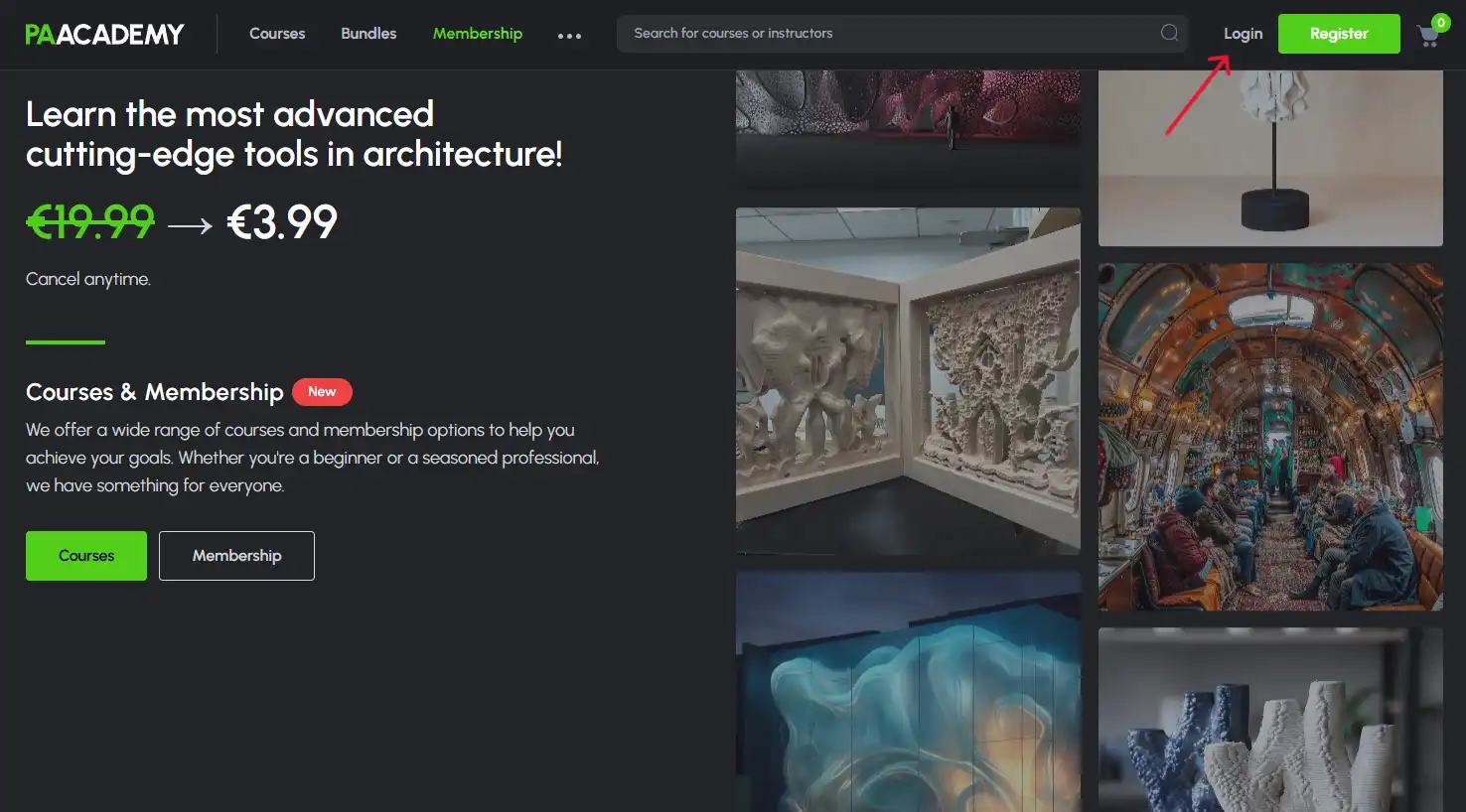
You can contact us for any help or support you need. Our team is always ready to help you.
Contact Us