Visit PAACADEMY.com and click on the “Courses” tab in the top menu. Explore the wide variety of available workshops and courses tailored to computational design, AI, and parametric architecture.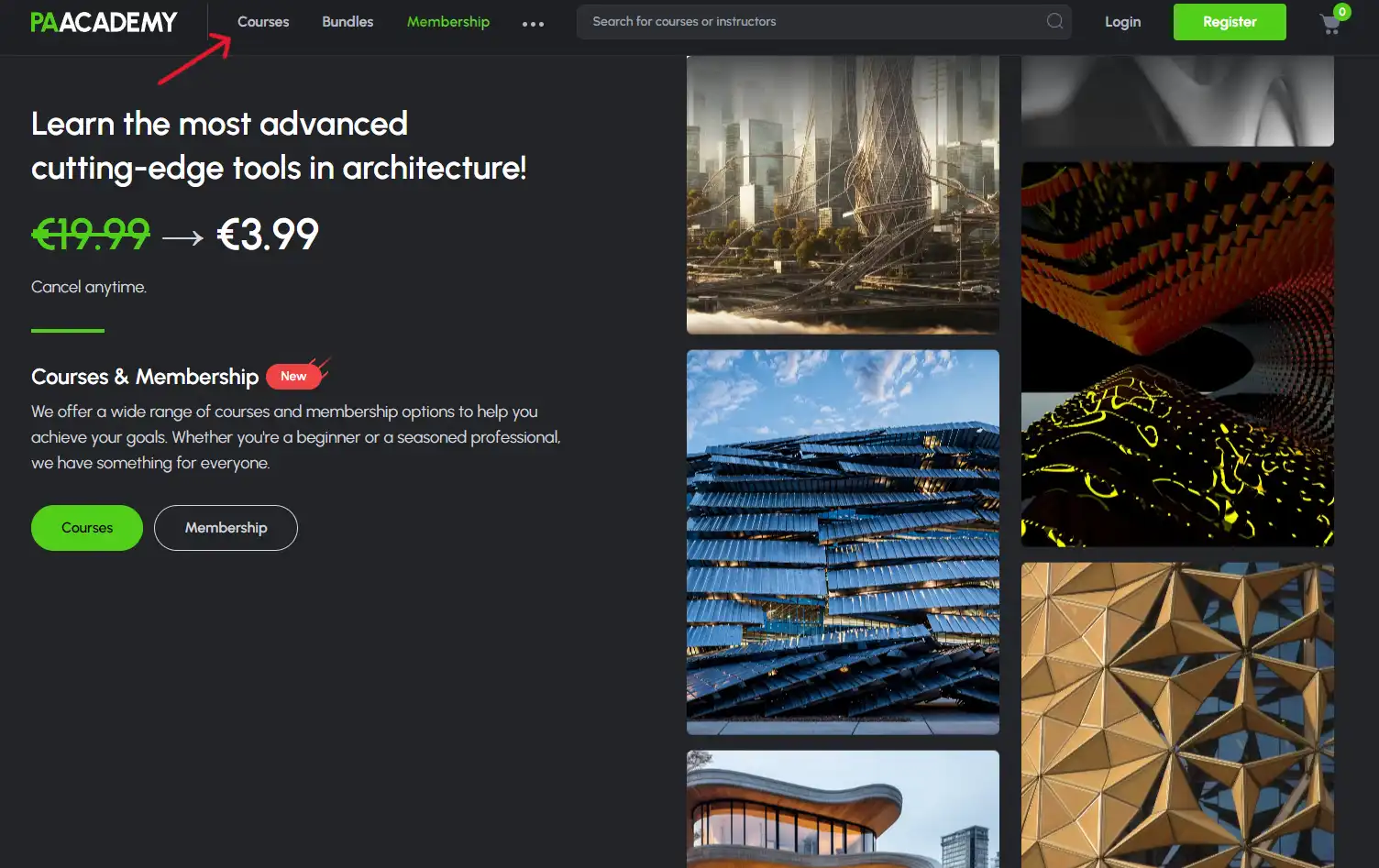
Step 2: Select a Course
Click on the course you are interested in to view its details, such as dates, tools covered, instructor information, and course objectives.
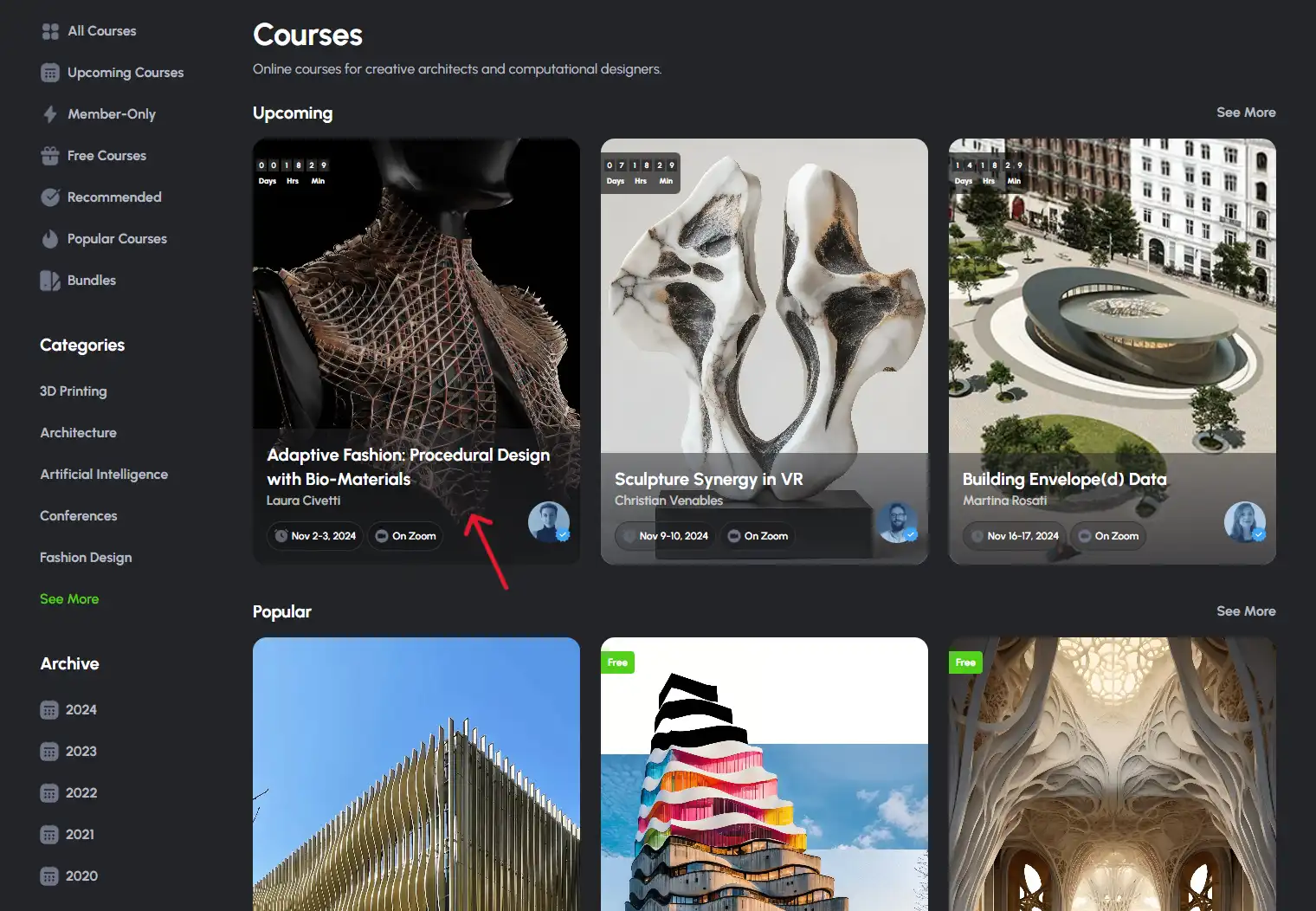
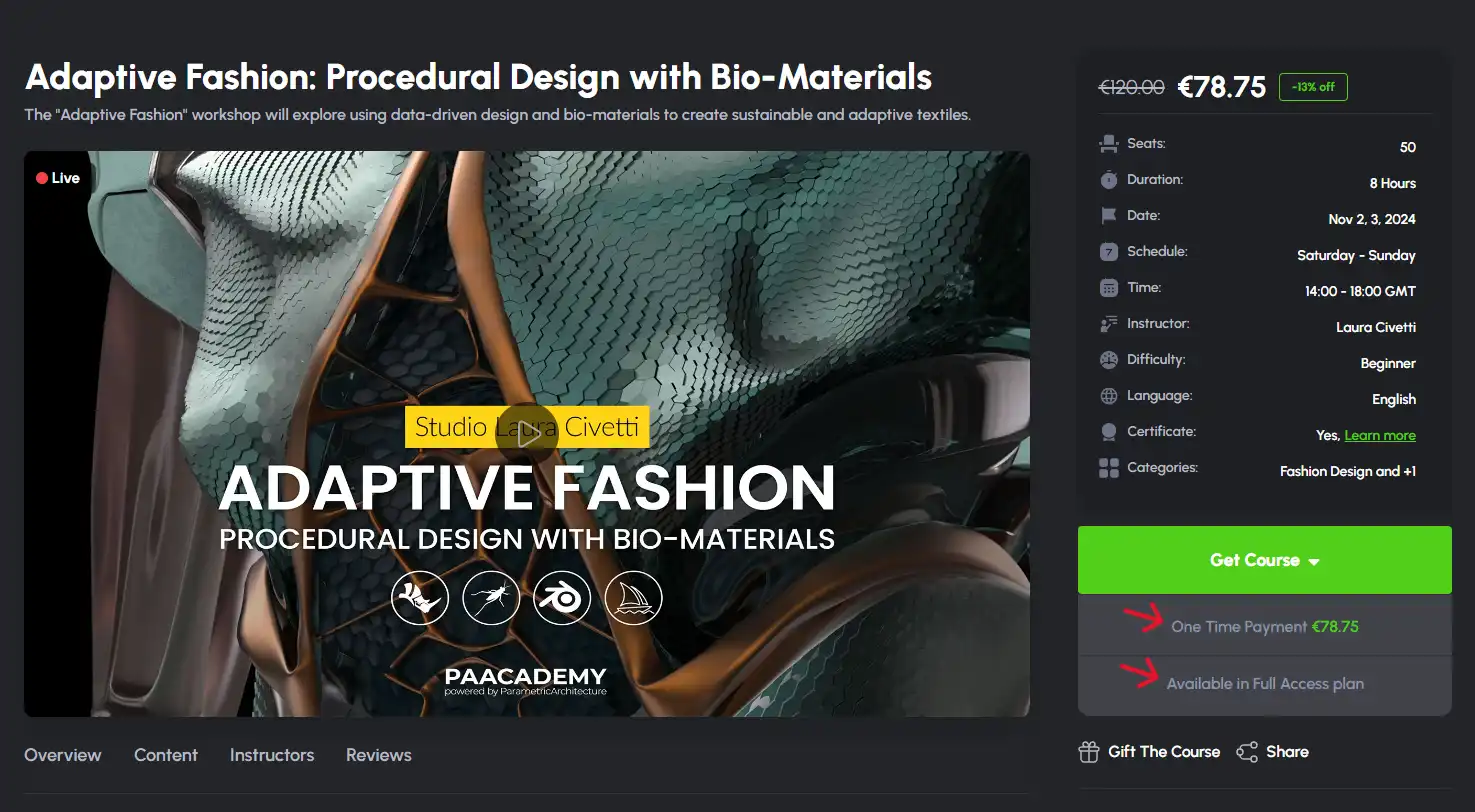
You can contact us for any help or support you need. Our team is always ready to help you.
Contact Us