Go to PAACADEMY.com and navigate to the course you’d like to gift.
On the course page, look for the “Gift This Course” option and click on it to begin the gifting process.
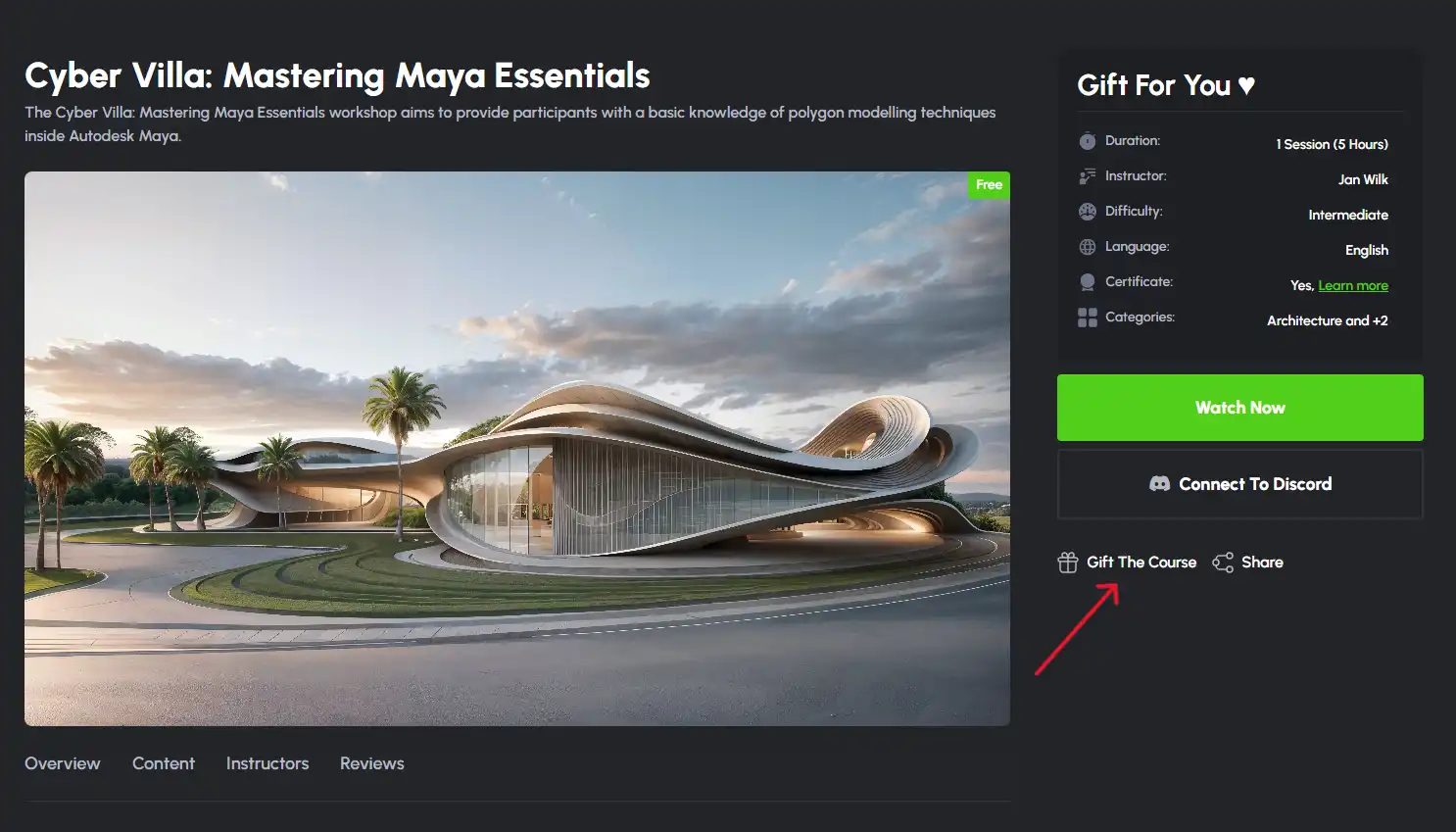
Fill in the recipient’s name and email address. You’ll also have the option to include a personalized surprise note to make the gift extra special.
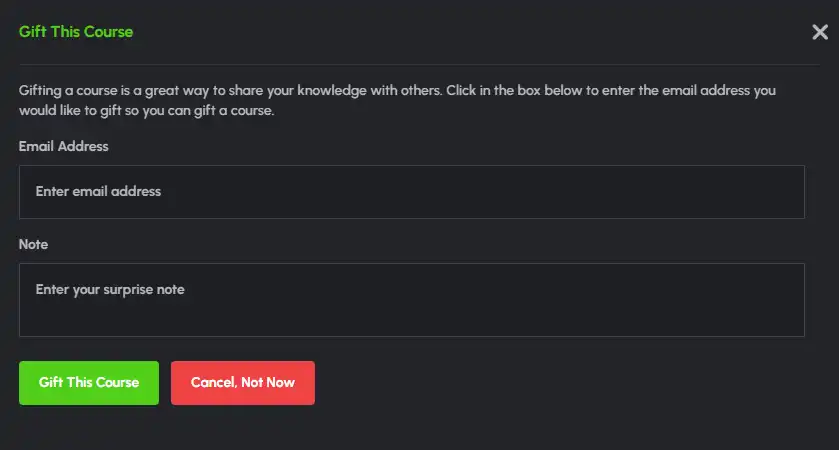
Proceed to checkout and make the payment for the course you’re gifting. Once the transaction is complete, the recipient will receive an email with instructions on how to access the course.
You can contact us for any help or support you need. Our team is always ready to help you.
Contact Us