Go to PAACADEMY.com and log in with your email and password.
From your dashboard, go to the “My Courses” section and select the workshop you enrolled in.
On the course page, look for the “Connect to Zoom” button. Click on it to join the session directly.
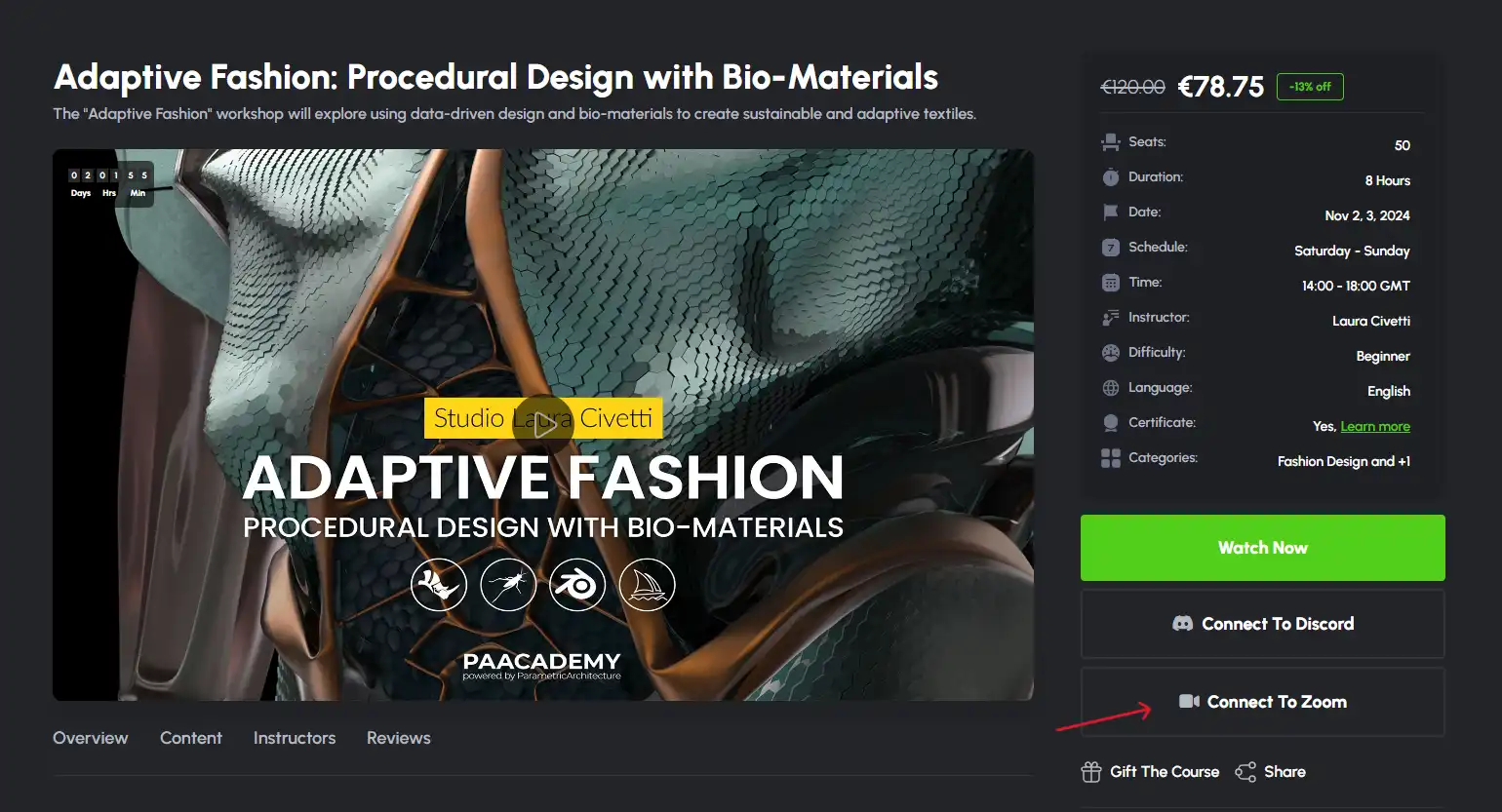
If you encounter any issues or don’t receive the email, contact us at [email protected]. We’re here to help you get started with your workshop.
You can contact us for any help or support you need. Our team is always ready to help you.
Contact Us