Log in to your PAACADEMY account and navigate to the course you’ve completed by selecting it from the “My Courses” section in your dashboard.
Scroll down the course page to find the Reviews section. This is where you can see what other participants have said and add your own feedback.
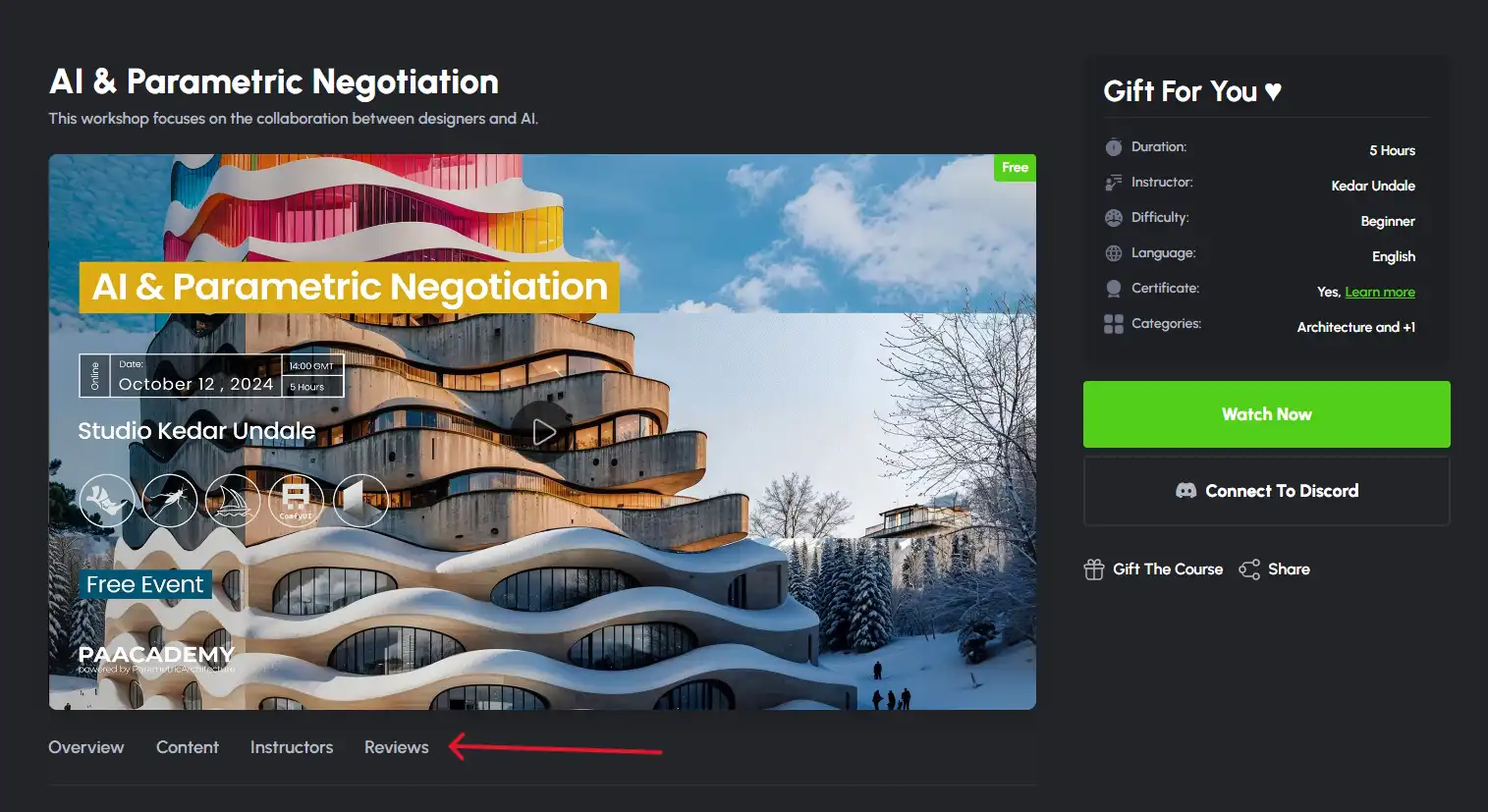
Click on the “Share your thoughts” and write a brief comment about your experience, including what you liked, what could be improved, and how the course helped you.
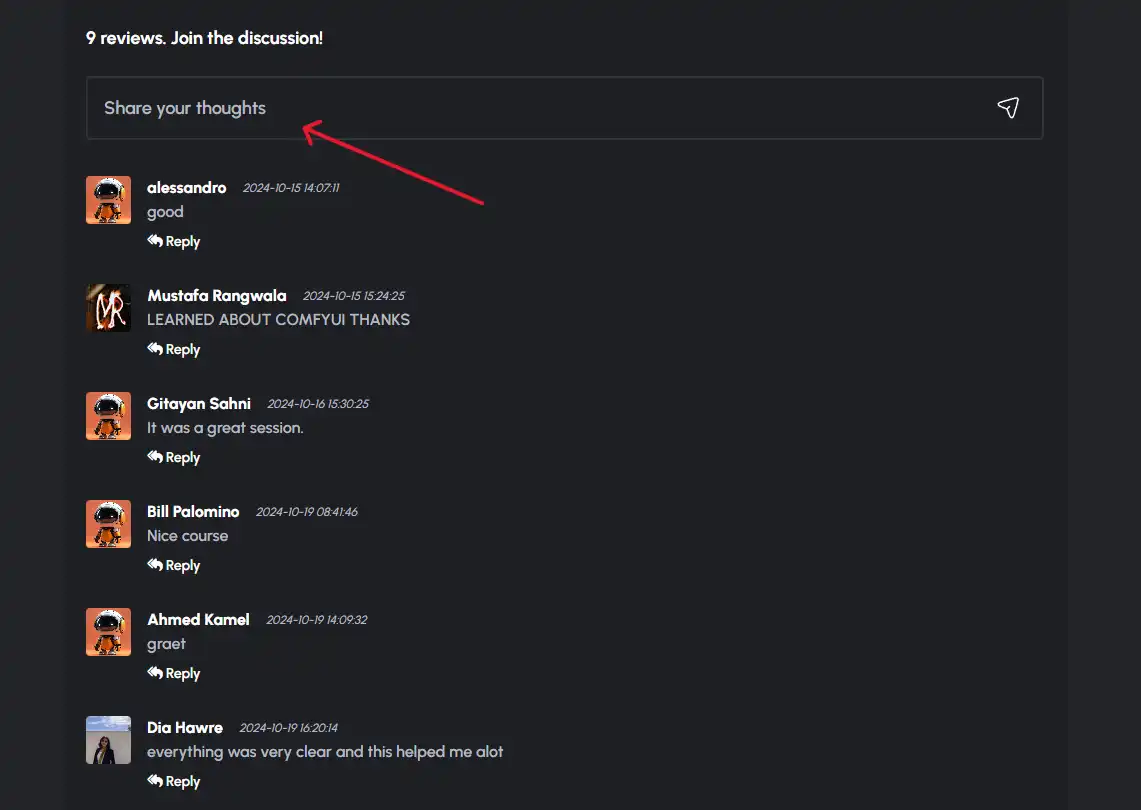
Once you’ve written your review, click “Submit” to post it. Your feedback will be visible on the course page and will help other learners make informed decisions.
You can contact us for any help or support you need. Our team is always ready to help you.
Contact Us