Discover new skills today!
Explore classes on computational design and emerging technologies.
Learn TodayStarting at just €3.99/month

This workshop teaches AI-powered, adaptive workflows for designing, visualizing, and refining architecture.

This workshop explores how designers can merge parametric design with generative AI to transform animations into site-integrated architectural visuals.
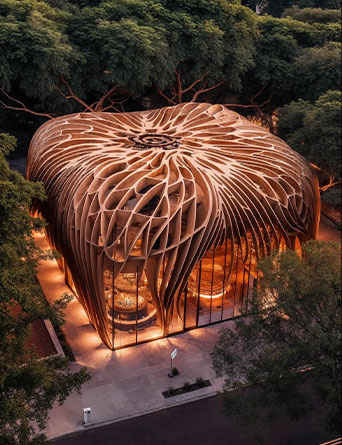
AI-Driven Architectural Design focuses on integrating AI tools to enhance creativity and streamline design processes in architecture.

This workshop teaches AI-powered, adaptive workflows for designing, visualizing, and refining architecture.

This workshop explores how designers can merge parametric design with generative AI to transform animations into site-integrated architectural visuals.
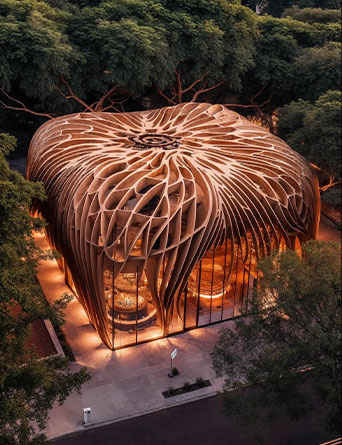
AI-Driven Architectural Design focuses on integrating AI tools to enhance creativity and streamline design processes in architecture.

This workshop teaches AI-powered, adaptive workflows for designing, visualizing, and refining architecture.

This workshop explores how designers can merge parametric design with generative AI to transform animations into site-integrated architectural visuals.
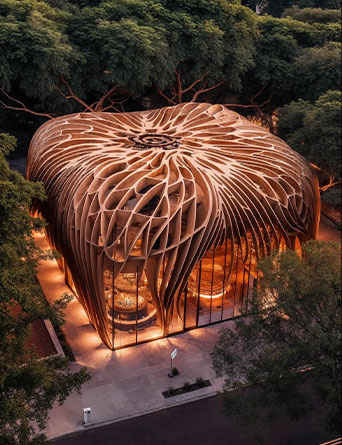
AI-Driven Architectural Design focuses on integrating AI tools to enhance creativity and streamline design processes in architecture.
Parametric Workflows with Blender workshop teaches how to create custom toolpaths for 3D printing, CNC, and robotic fabrication using Blender's Geometry Nodes.
Your feedback helps us create better content for you
Intro + PAACADEMY Updates (05:45)
Introduction to the workshop - PAACADEMY Updates
Lecture (10:57)
Blender workflows for digital fabrication
This presentation focuses on developing parametric workflows in Blender for digital fabrication, including 3D printing, geometry nodes, and robot toolpath creation.
Blender Setup and Basics (53:22)
Basic navigation in Blender
This part discusses the installation and setup of Blender, introduces essential navigation and transformation shortcuts, and covers basic geometry editing with modifiers and geometry nodes.
Curves to G-code Workflow (32:04)
Projecting curves & generating G-code
This part discusses creating curves in Blender, projecting them onto surfaces, converting them into G-code, and refining the workflow with geometry nodes for CNC and robotic applications.
G-code for Machines (52:56)
Precise G-code export workflows
This part discusses importing objects into Blender and converting them into G-code for CNC and 3D printing using custom post-processors.
Halftone G-Code Workflow (35:34)
Halftone creation using Blender nodes
This session focuses on creating halftone designs using Blender's geometry nodes, optimizing for G-code export, and preparing files for CNC applications.
Geometry Nodes Halftone Portrait (11:17)
Geometry Nodes, halftone, CNC & scaling
This session covers creating and manipulating a halftone portrait using Blender's Geometry Nodes, including techniques like adjusting image textures, scaling, and optimizing the points for CNC machine drawings.
Spiralized Drawing for CNC (36:50)
Spiralized drawing, CNC, image scaling
This session demonstrates the process of creating a spiralized drawing with Blender's Geometry Nodes, adjusting image input, scaling, and pen settings and exporting to CNC for precise drawing execution.
CNC Drawing and Troubleshooting (38:28)
CNC drawing, pen settings, troubleshooting
This session demonstrates the process of using CNC and Blender for custom pen-based drawing, adjusting settings, and troubleshooting issues with image brightness and line thickness, along with the integration of geometry nodes and curve manipulation.
3D Printing and G-code Generation (56:11)
3D printing, G-code generation, troubleshooting.
This session covers the 3D printing process, including creating a slice of a surface, adding textures, downloading and using the Tissue add-on for Blender, and generating G-code for 3D printing, along with troubleshooting and visualization tips.
3D Clay Cup Printing (55:51)
Geometry Nodes for 3D clay printing
Create a clay cup using Geometry Nodes in Blender, considering material contraction and layer height, while defining the side and base texture for 3D printing.
Calibrating the PotterBot 3D printer (13:02)
PotterBot Calibration and Printing
In this session, the process of preparing and calibrating the PotterBot 3D clay printer is demonstrated, including adjusting extrusion values and positioning the nozzle for optimal clay printing results.
Calibration and Debugging (24:12)
PotterBot calibration, extrusion adjustment, printing
The session focused on calibrating the PotterBot 3D clay printer, adjusting extrusion values, debugging the G-code, and ensuring proper layering and spiral movements for printing.
Interactive Robotic Toolpath Programming (08:10)
Robotic toolpath simulation with Blender
The session focuses on using Blender and real-time toolpath adjustments to program and simulate robot movements, enhancing the integration of extruders and robotic systems for 3D printing.
Simulating Robot Toolpath Movements (38:11)
Robotic simulation and toolpath programming in Blender.
This session demonstrates using Blender to simulate robot movements, program toolpaths, and control robotic extruders for 3D printing while highlighting safety and calibration protocols.
Robotic Printing and Simulation (32:02)
Robotic printing, Blender toolpath simulation
The session explores advanced robotic printing in Blender, simulating and optimizing toolpaths, adjusting speeds and calibration, and ensuring safety while printing with real-time control of robotic arms.
Robot Real-Time Control (15:58)
Universal robot real-time control simulation
This session focuses on connecting and controlling a Universal Robot (UR) from Blender, demonstrating real-time simulation, toolpath adjustments, and safety protocols for robotic printing and movement optimization.
Robotic 3D Printing Simulation (16:47)
Robotic control, Blender, 3D printing
This session focuses on integrating Blender with robotic systems for real-time control, simulation, and 3D printing using Universal Robots and KUKA.
Parametric Workflows with Blender, Ecofusion: Robotic Manufacturing
Learn how to use advanced parametric design tools, AI in design workflows and computational design in architecture from pioneers in the field!

Learn how to use advanced parametric design tools, AI in design workflows and computational design in architecture from pioneers in the field!
Save 20% Today! - Limited Time! - 50 Seats Only!
Dynamic Sketching: AI-Powered Architecture is not just a workshop; it's a creative breakthrough for architects, designers, and students ready to revolutionize the way they present their ideas.


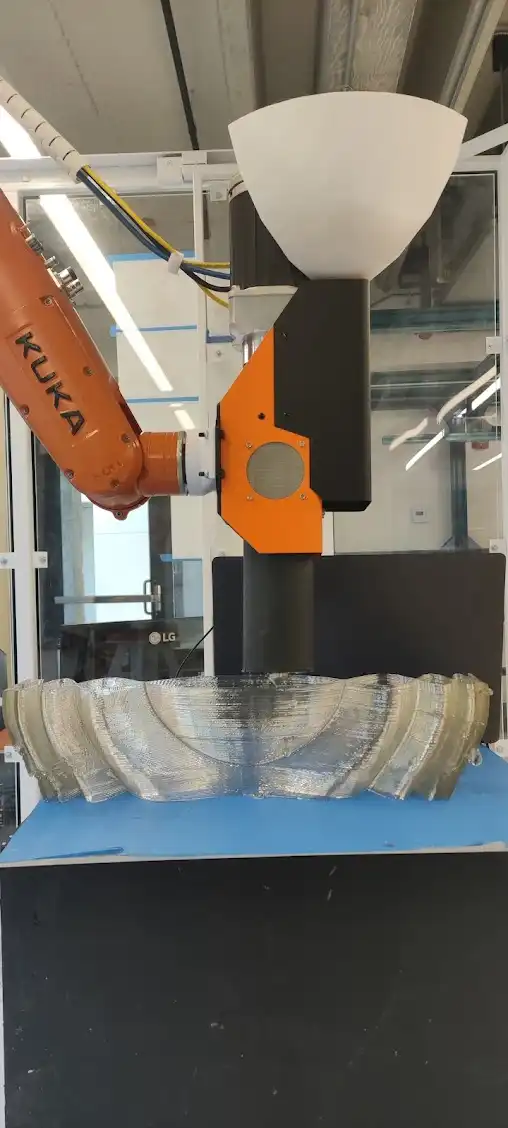
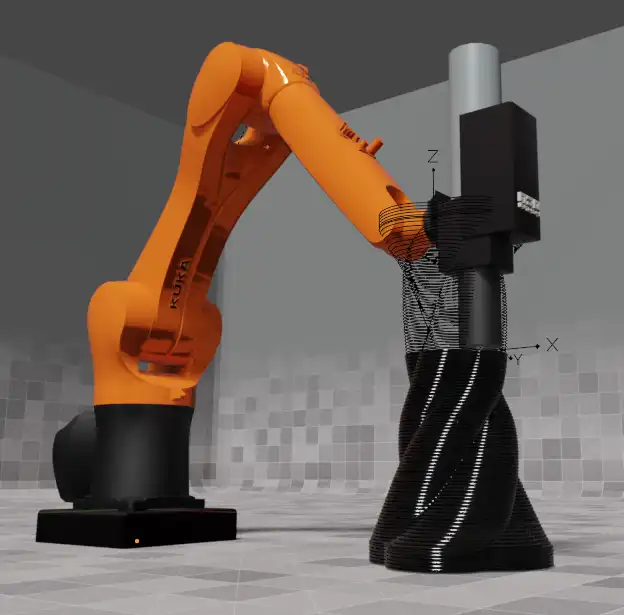
No comments found.