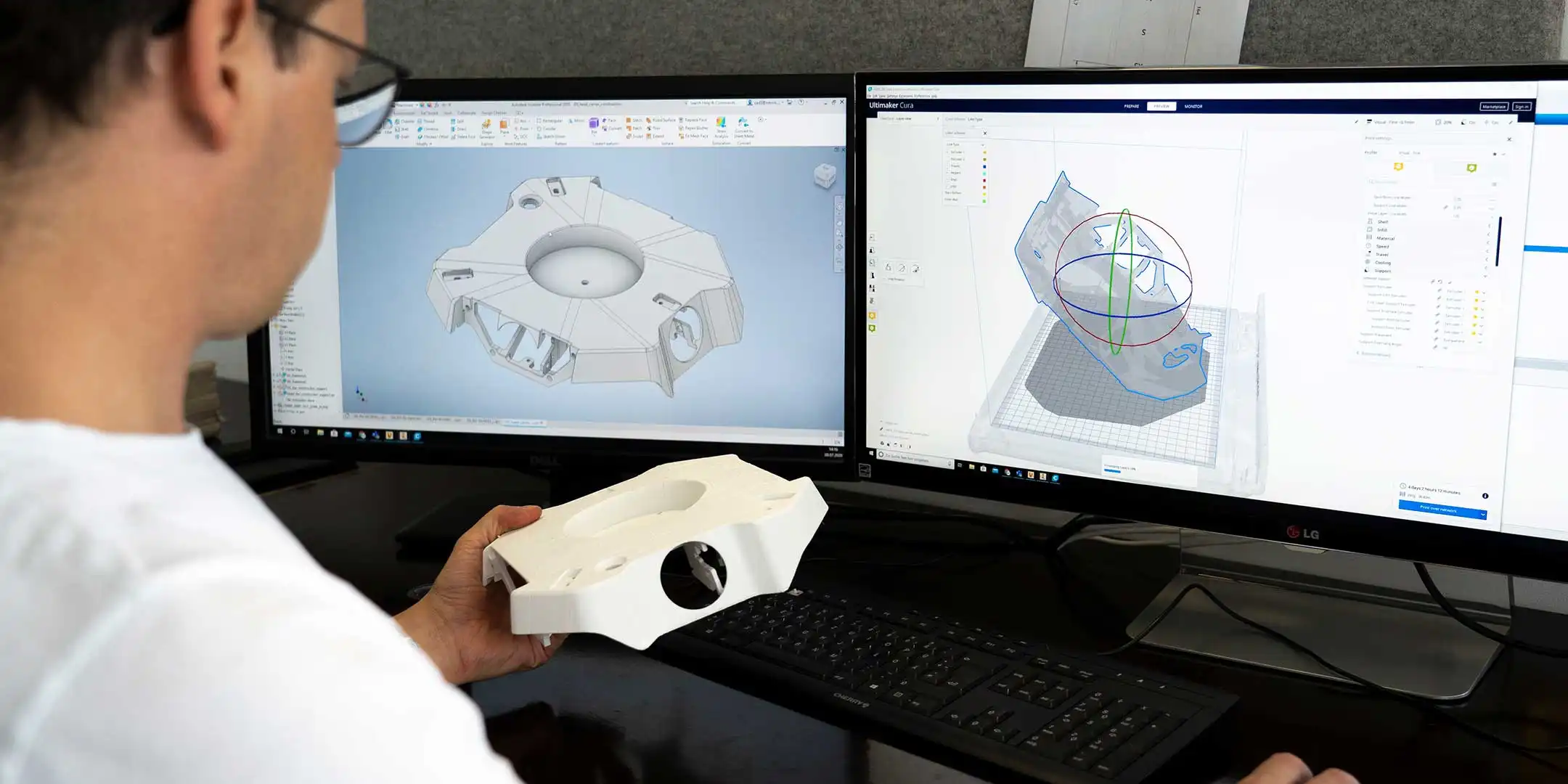
As technology becomes more integrated into our daily lives, it raises many questions and assumptions, such as how to participate in this new innovation. How can those skills be learned easily and quickly? The answer to these queries is a number of free platforms from which one can learn without sacrificing comfort. These tools are free and readily available on the internet. Similarly, there are free 3D modeling software applications for 3D printing. These available high-quality free 3D modeling tools offer different levels of experience and use cases.
It is an ideal tool for beginners and also very useful for academic teachings. The platform is completely web-based and developed by Autodesk. TinkerCAD is simple with a drag-and-drop interface with a library of pre-made shapes and forms for quick and easy design. TinkerCAD integrates with 3D printers and file export to STL format directly to slicers such as Cura.
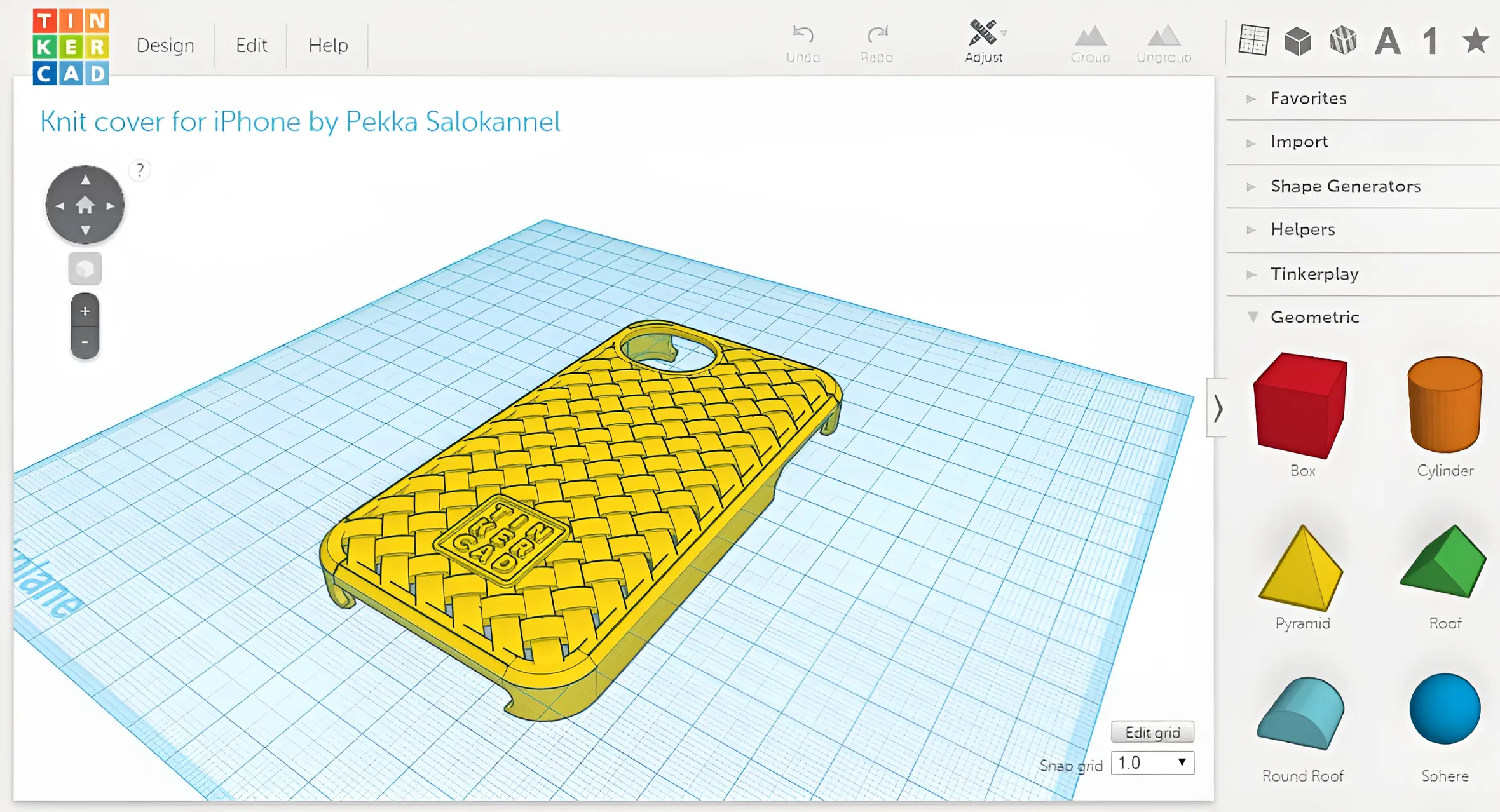
Blender provides a platform to advanced users, animators, and artists. It is compatible with Windows, Mac, and Linux. Blender is a powerhouse for those looking to combine artistic modeling with functional design. Some of the key features include being capable of working with comprehensive modeling, sculpting, and texturing tools. Provide support for 3D printing workflows. Add-ons and support are provided by an open-source community.
FreeCAD is ideal for intermediate to advanced users and engineers. FreeCAD is a multiplatform application that runs on Windows, macOS, and Linux and is completely open source. It is a valuable tool to work on product design with its key feature of parametric 3D modelling. Works as a sketcher to create precise constraint-based design models. FreeCAD is personalized for technical applications.
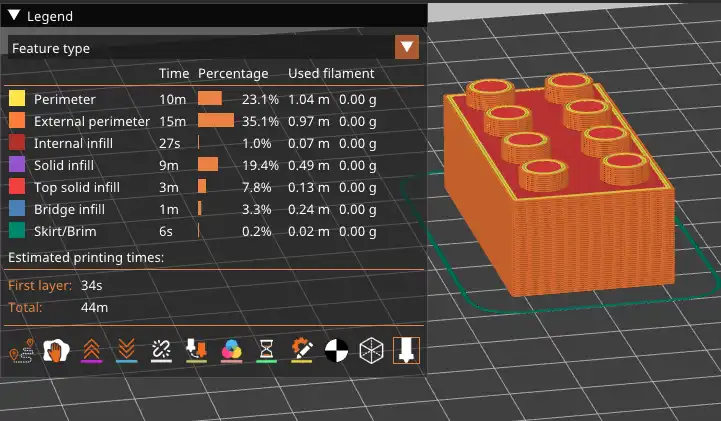
It is a web-based tool for architects and designers. SketchUp Free delivers a simplified version of the desktop CAS tool in the browser. SketchUp Pro contains more professional features when compared to SketchUp Free. It is perfect for quick prototyping, especially in architecture and interior design. It has a push-pull modeling interface with an extensive library of pre-built 3D models. Provides easy STL export for 3D printing.
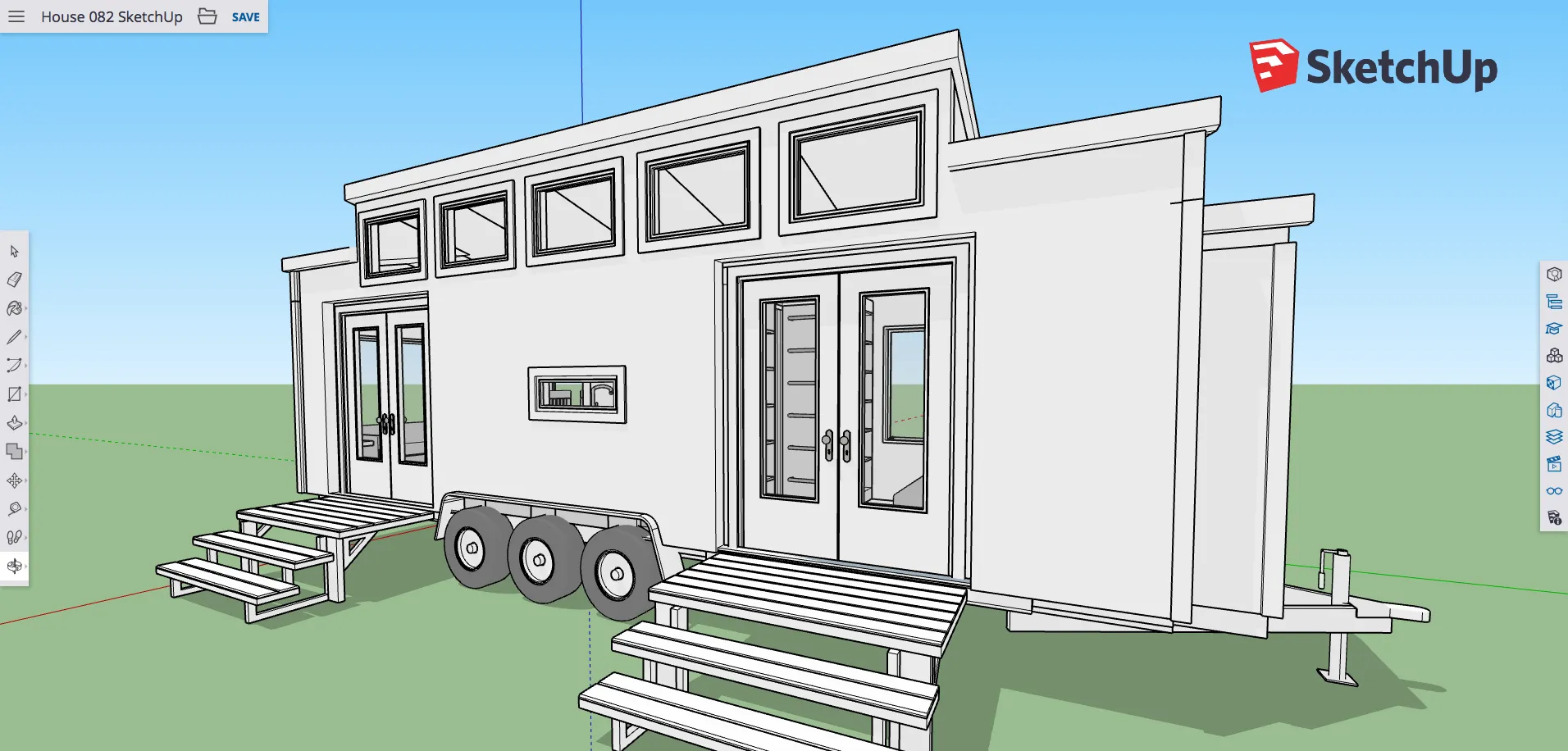
Fusion 360 is free for personal use, which makes it ideal for intermediate and advanced users. Fusion 360 is compatible with Windows and Mac with advanced CAD and CAM tools. Storage and collaboration are cloud-based. This tool offers professional-grade workspace with a free license for enthusiastic users.
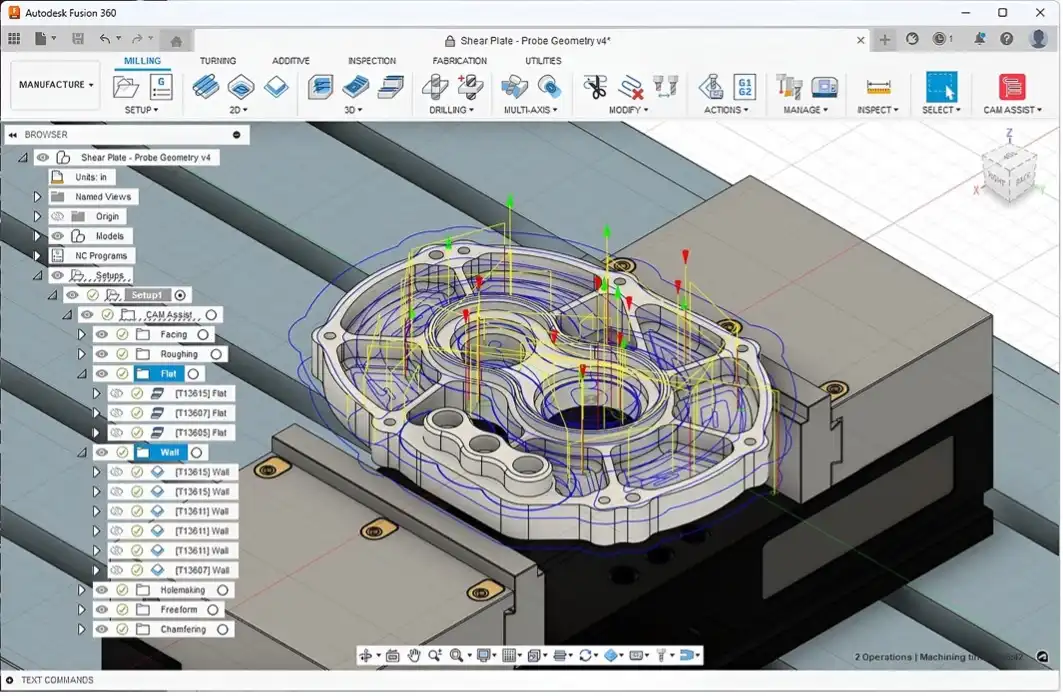
OpenSCAD is best for programmers, engineers, and mathematical modeling. The process includes code-based modeling for ultimate precision. It is best suited to those who work on geometric and functional designs. OpenSCAD provides a unique approach to creating highly detailed designs with its script-based 3D CAD modeler.
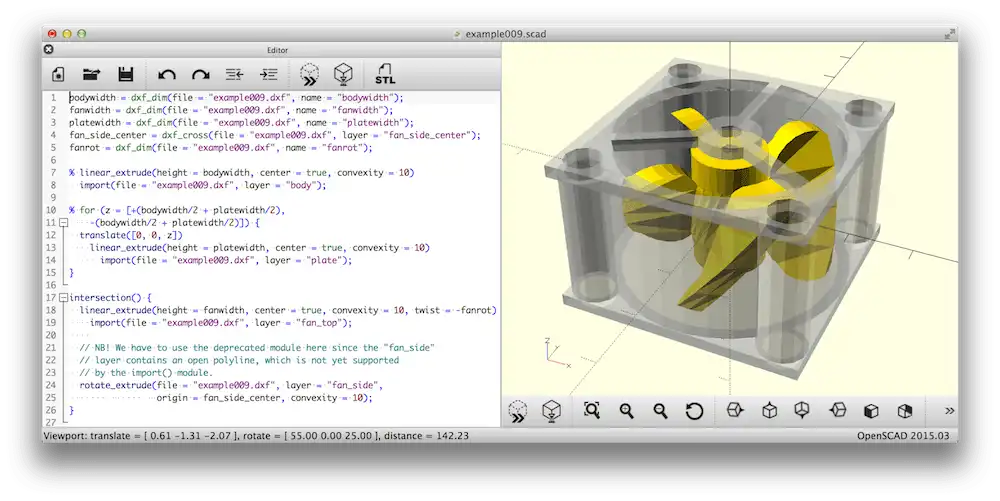
Ultimaker Cura is used by designers or architects who need slicing skills for 3D printing. Software is freely available and easily used by Windows, Mac, or Linux users. Ultimaker Cura is uniformly integrated with Ultimaker printers to bring advanced slicing options for optimized prints. It is essentially a slicer, but it also offers basic design resources, making it a useful tool for 3D printing enthusiasts.

After preparing models, Meshmixer helps to mesh repair and refine 3D models. Developed by Autodesk for Windows and macOS users. Meshmixer proved to be a remarkable tool for mesh editing and sculpting before slicing. It easily repairs models to make them ready to 3D print.
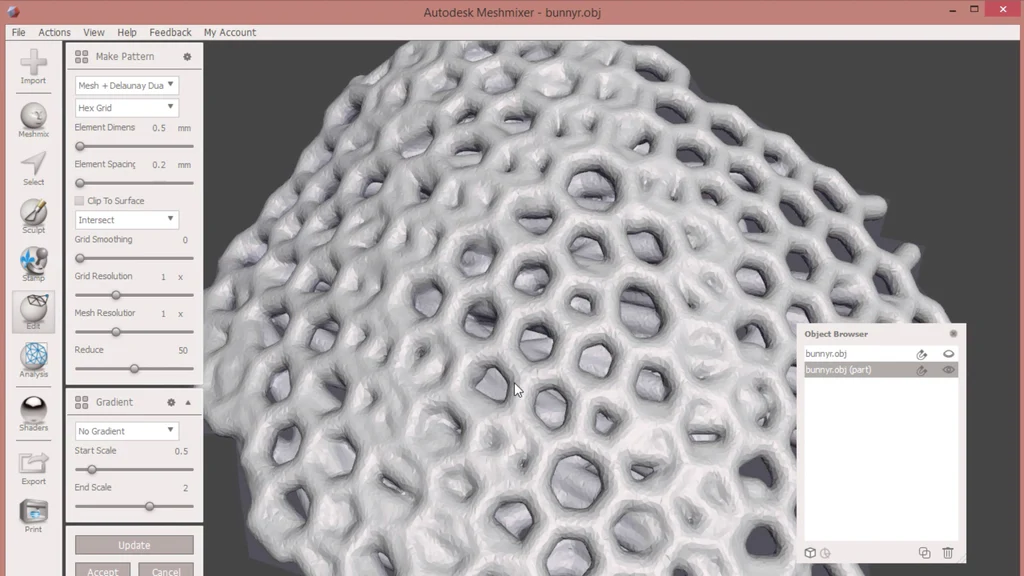
Onshape is considered for 3D printing workflows and collaborative projects. This web-based tool develops cloud-based design with real-time collaboration. The collaborative environment allows you to work with other people on the same project, recommended when working with a team and needing design sharing. Key features are parametric modeling and integration with CAM tools for manufacturing.

Vectary is an online 3D modeling tool. It provides a user-friendly interface for creating 3D models. Vectary allows you to create, shape, and customize designs, resulting in suitable models for 3D printing. Supports both STL and OBJ file exports for 3D printing. Vectary is a versatile tool for learning creative projects, particularly those that use augmented reality or visual design features.
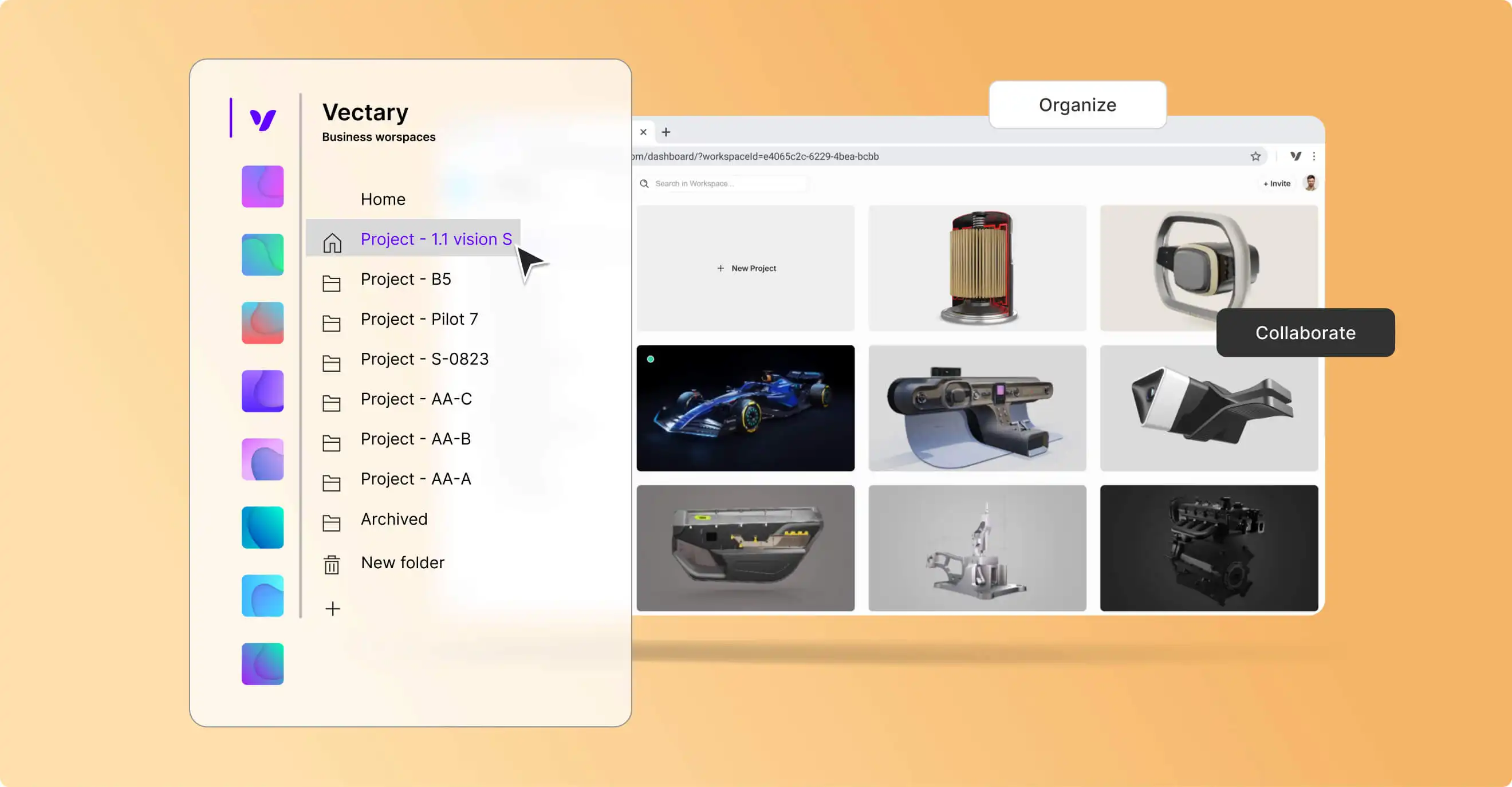
Your skill level, project type, and design objectives determine which 3D modeling software is best for you. Recommended software is
Beginners: TinkerCAD, SketchUp Free
Intermediate Users: Fusion 360, FreeCAD
Advanced Users: Blender, OpenSCAD
Looking to dive deeper into clay-based 3D printing? Check out the “3D Printing Clay Mastery – Studio Lili Yas Tayefi” workshop at PAACADEMY, where you’ll learn how to design and print complex ceramic structures using parametric tools like Rhino and Grasshopper.
Given free 3D modeling software, design tools more accessible, enabling enthusiasts to create and invent. This software provides robust features without any cost. Whether you're creating detailed art pieces, engineering prototypes, or architectural models, there's a tool for that. Explore these choices and get started with 3D printing right now.
You must be logged in to comment.