
Rhino caters to a wide variety of users; whether you want to design intricate jewelry, a car piece, or a building, it provides the necessary tools to bring your ideas to life. Arguably, it is the best software for translating complex curved designs into a tangible reality while offering extensive plugin support and compatibility with a wide range of file formats. Whether you are a beginner or professional in the 3D design space, it has a relatively easier learning curve than other software. This guide will help you better understand the capabilities, needs, and features of Rhino 3D.
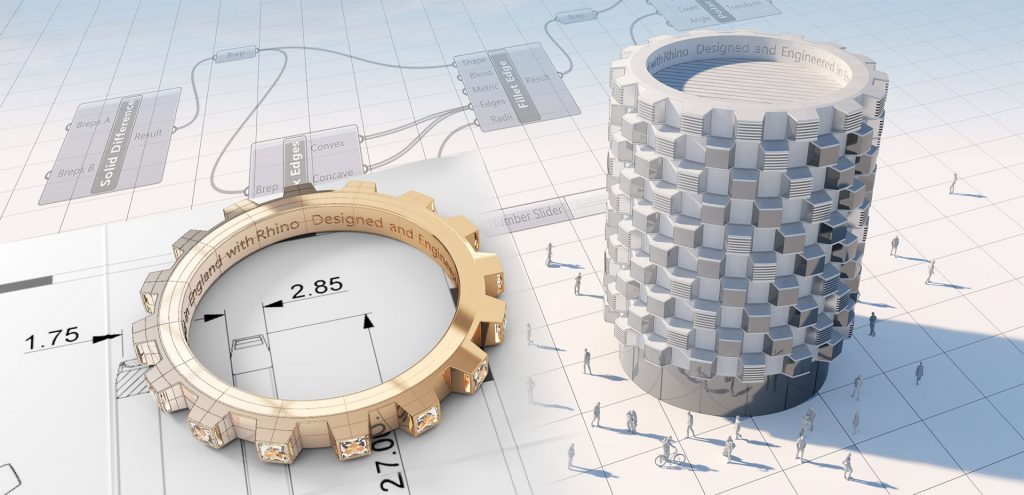
First developed by Robert McNeel & Associates in 1998, Rhinoceros is a 3D modeling software intended for freeform accurate designs. It is widely adopted by various design-based industries, from architecture to product design. Professionals can design anything from jewelry, watercraft, automobiles, and spaceships to basic objects such as water bottles using this software.
What gives Rhino the edge over every other modeling software is its non-uniform rational basis slope (NURBS) mathematical model. In pretty simple terms, NURBS facilitates an accurate modeling of detailed and smooth curved shapes that are ready for real-world manufacturing. Are you familiar with SketchUp’s weird polygonal wannabe-curve shapes? Well, there’s none of that with Rhino! Instead, you get well-calculated curves for any design you come up with, and for example, send it to be 3D printed.
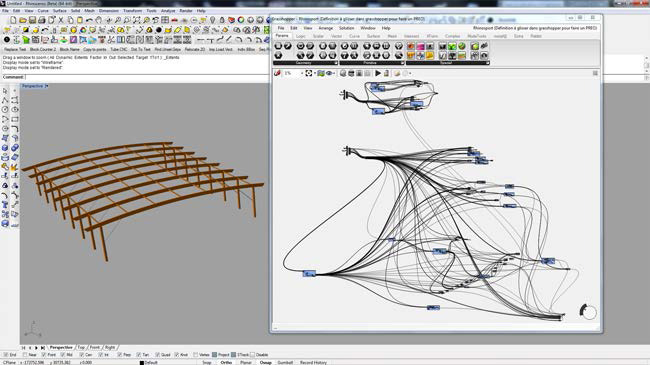
Using Rhino inevitably forces you to invest in powerful hardware. You can not run it on just any computer or laptop; it must be powerful enough because a simple switch from modeling to rendering mode can lag for a while. It does offer a range of modeling opportunities, but it doesn’t necessarily have the best rendering qualities. Using plugins such as Enscape and Lumion can drag the software a little - or a lot, so it's best to use them with software other than Rhino. Plugins in Rhino are a double-edged sword. While they provide immense versatility, this might impose a user interface learning curve difficulty and often some confusion.
Plugins are the heart of Rhinoceros and what makes it such a versatile and highly compatible software program. Let's briefly cover the most used Rhino 3D plugins:
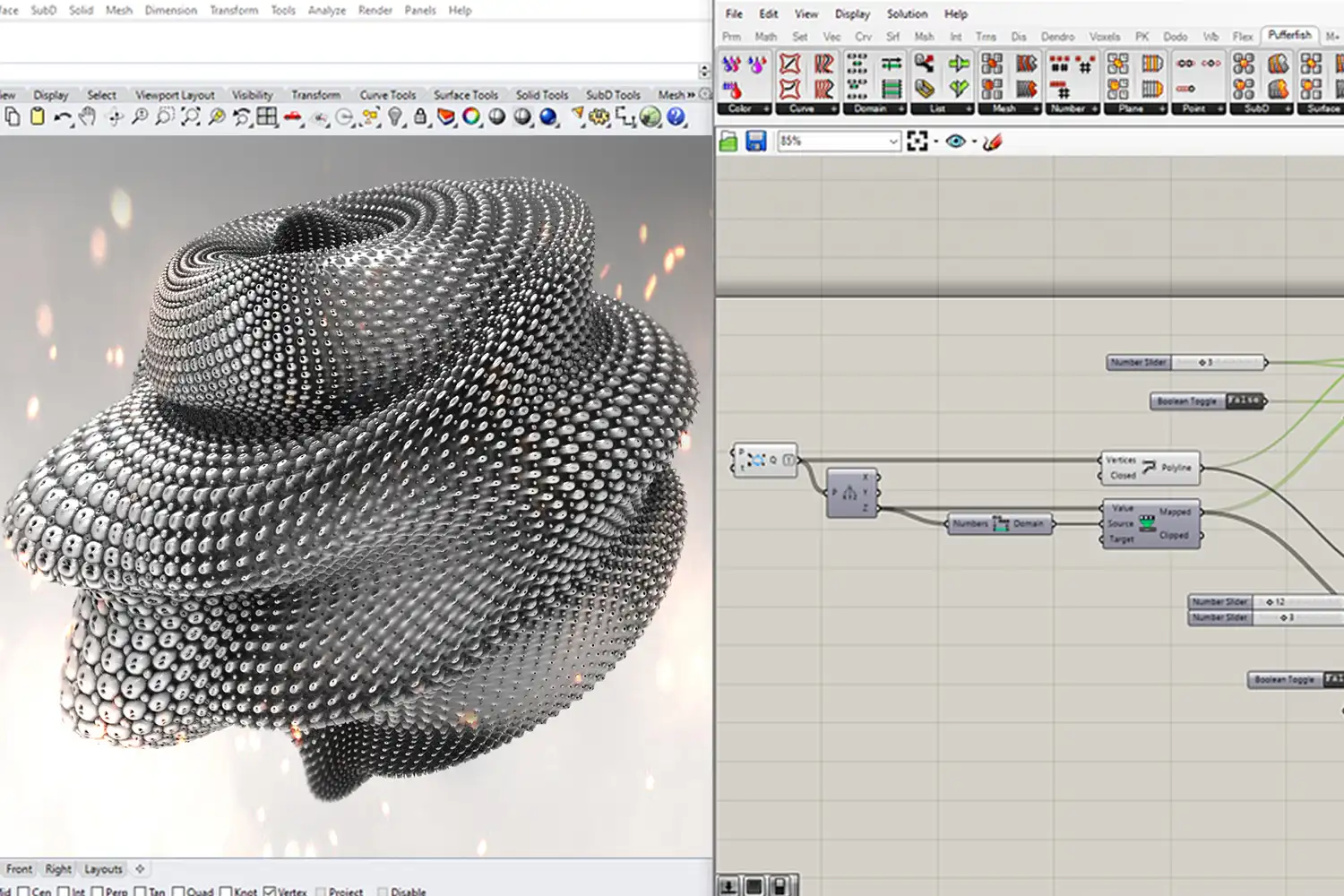
Developed by David Rutten as an official plugin for Rhino, Grasshopper is an algorithmic modeling tool that uses visual programming language. It is the most common and well-known plugin for Rhino and basically became part of the software. So here’s why: Rhino uses NURBS to accurately and mathematically model geometry, now with visual programming (thanks to Grasshopper) you can algorithmically generate geometry by creating data to functions. It’s a pretty complicated concept but it basically enables designers to create the most complex forms and rapidly generate alternative designs.
Grasshopper can be added with other plugins that act as secondary plugins for the software, they often have animal names such as Kangaroo, Ladybug, or Honeybee and focus on making calculations based on scripts.
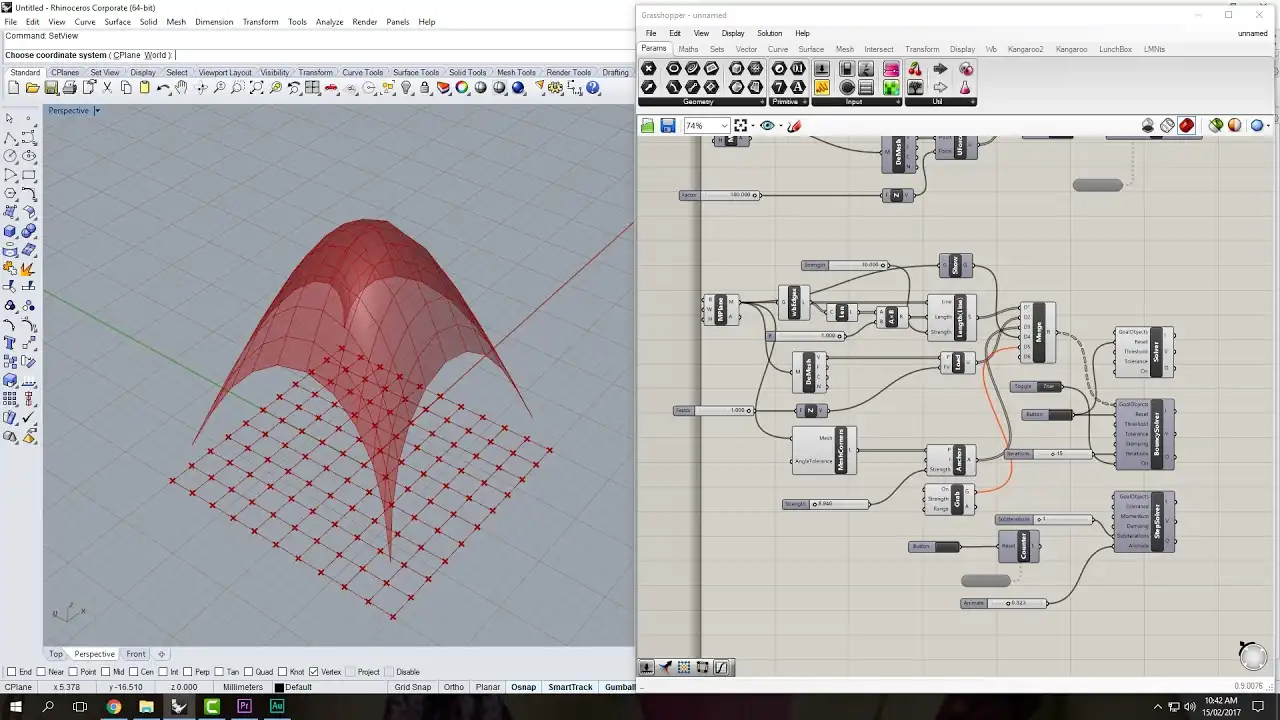
Kangaroo, or Kangaroo Physics, is an interactive physics/constraint solver and Grasshopper plugin for designers. This plugin is available from Rhino 6.0 and later, and it is mainly used by structural engineers and designers within the parametric design as a virtual form-finding technique. This means that it can convert curved surfaces into intricate flat surfaces. Therefore, it minimizes the model’s material surface area while maintaining structural integrity, which cuts down on cost and time. For example, it can simulate the movement of gears in an engine, proving handy for intricate tasks.
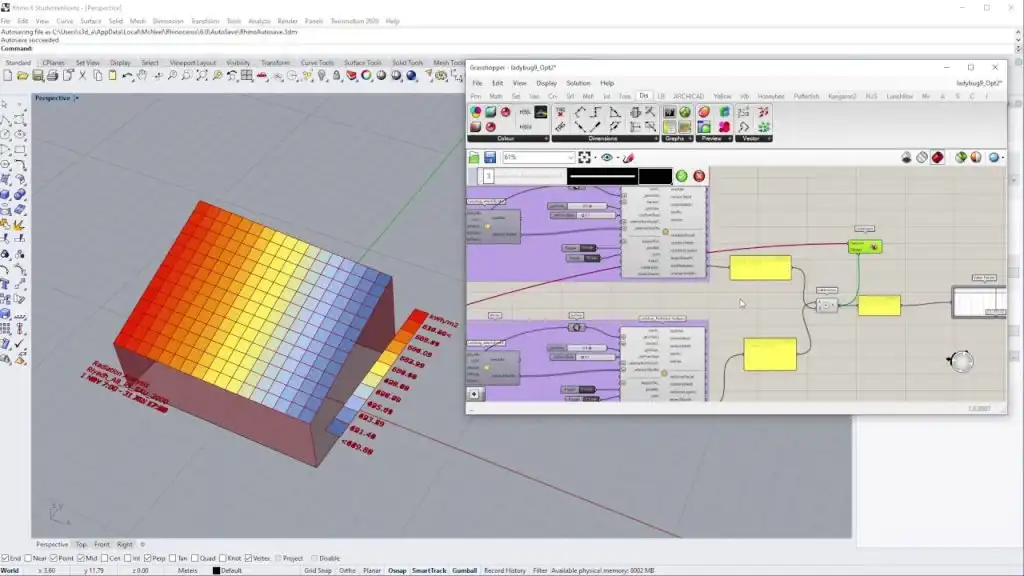
Think of this plugin as a cousin to Revit’s energy analysis tools. It is primarily used to utilize design for environmental efficiency. It has a variety of capabilities, from analyzing the impact of radiation on the model using real-world sun data to incorporating a sun path diagram into the designed model. The obtained data eventually influences the orientation of the model and its parametric changes.
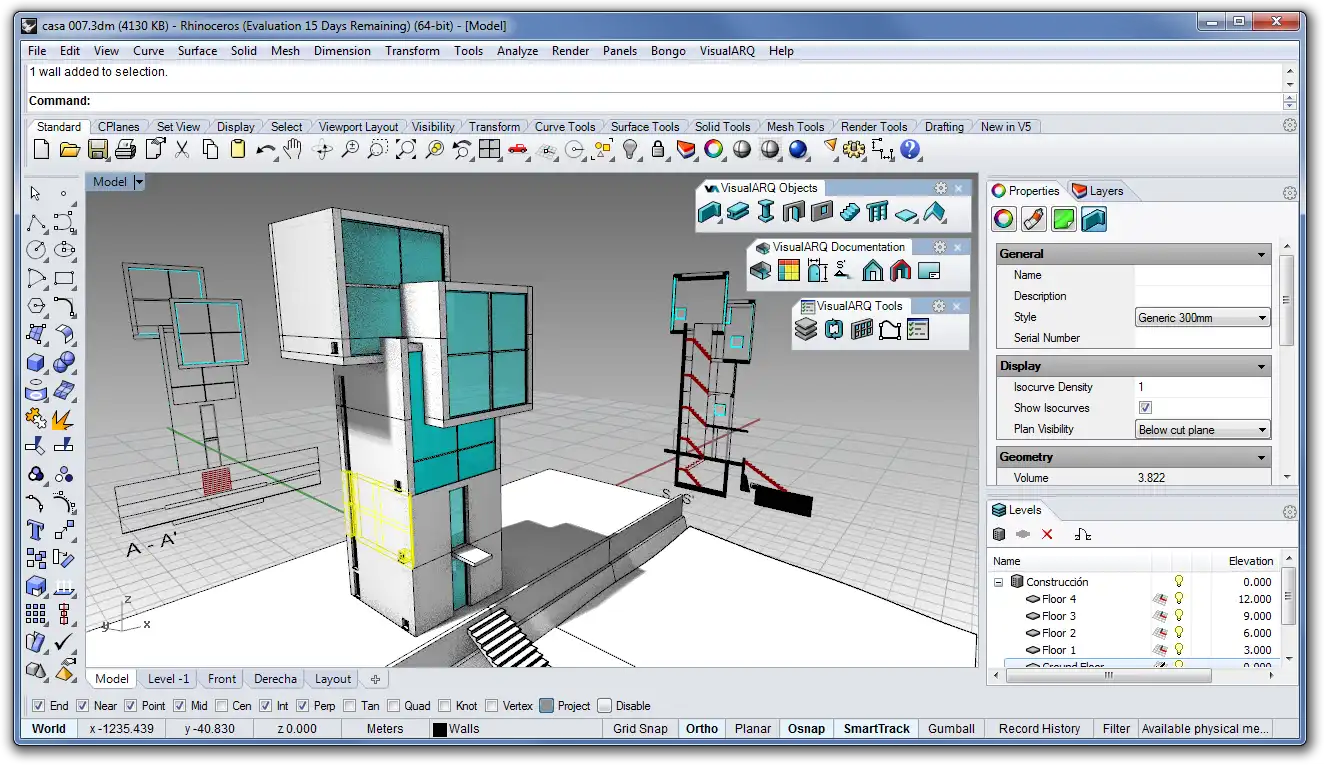
Developed by Asuni CAD, VisualARQ is a BIM software designed as a plugin specifically for Rhinoceros. It speeds up the modeling process by offering features that automatically generate all the necessary project documentation (such as plans, sections, and elevations) and quantification data (including surfaces, dimensions, components, and quantities) directly from the 3D model. In a way, it makes Rhino closer to Revit.
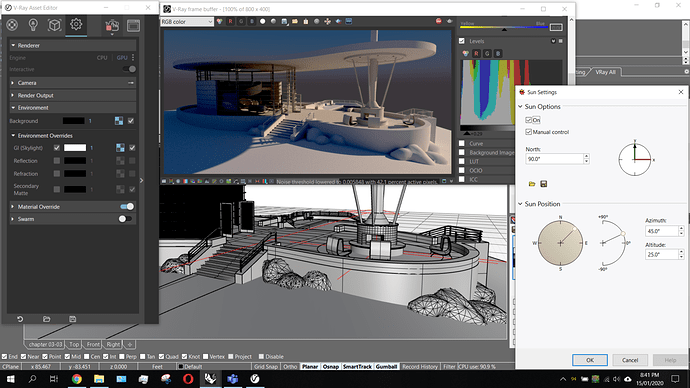
This plugin is not exclusive to Rhino; many other software, such as Sketchup and 3Ds Max, can also use it. However, it works very smoothly with Rhino to bring photorealistic renders with a complete suit of visualization tools. It offers several rendering modes, real-time rendering, smart 3D assets, distributed rendering, interactive rendering, Grasshopper support, light mixing, and post-processing features to bring the Rhino-created model to life.
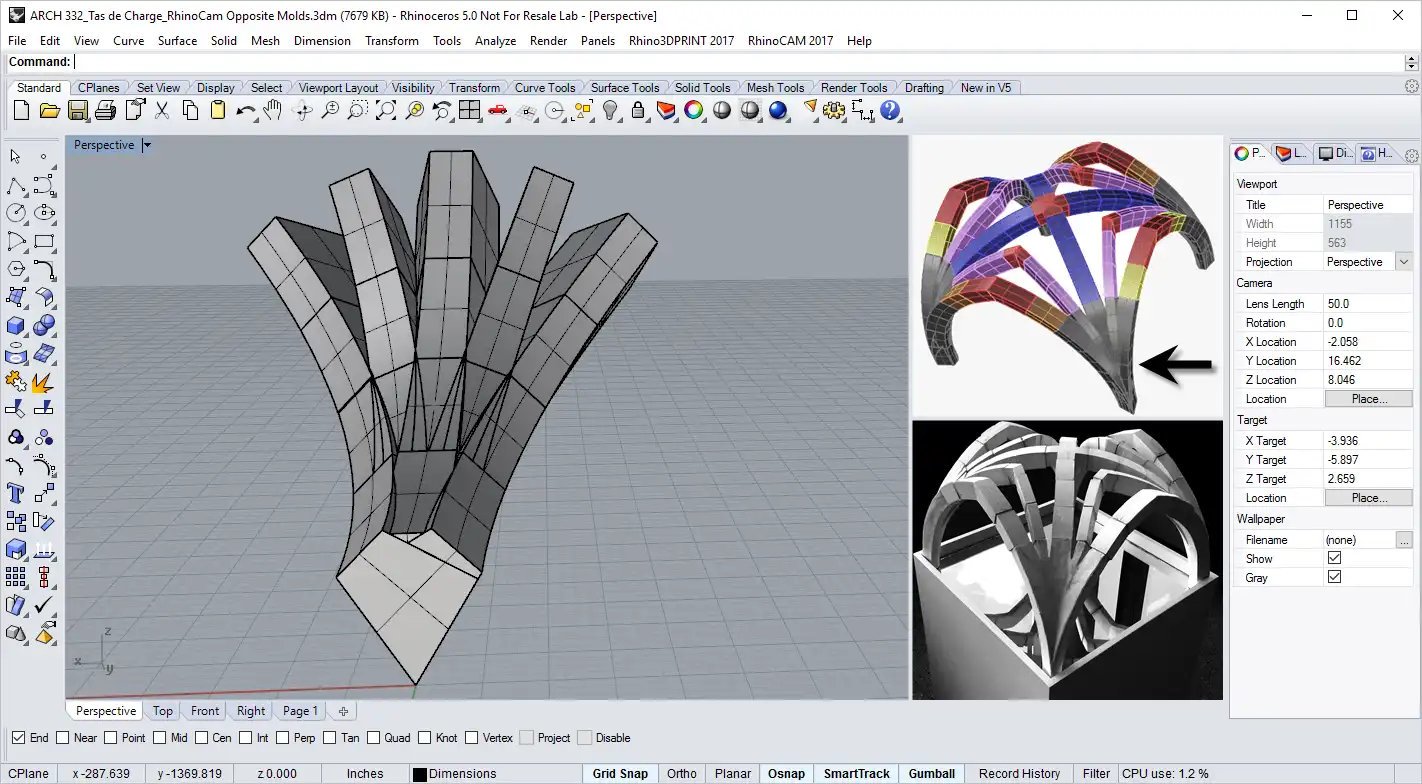
RhinoCAM combines the strength of Rhino’s freeform modeling with Computer Aided Machining (CAM) capabilities to create a powerful tool for free-form surface CNC (Computer Numerical Control) machining. It runs inside of Rhino 3D versions 7 and 8 while integrating itself seamlessly with Rhino’s interface. In simpler terms, this plugin takes your design model and figures out exactly how the machine should carve it out. Therefore, it guides the machine in the process of turning your digital design into a physical object.
You must be logged in to comment.